
Think about the last time you had to get a simple invoice approved. It probably involved printing it, walking it over to someone's desk (who wasn't there), leaving a note, emailing a scanned copy, and then following up a few days later just to see where it was. It’s a familiar, frustrating dance.
For so many businesses, this isn't an exception—it's the daily reality. The constant flow of contracts, purchase orders, reports, and invoices creates a paperwork jungle that can easily swallow up your team's time and energy.
Escaping the Paperwork Maze

That manual cycle of printing, signing, scanning, emailing, and filing isn't just slow. It’s a massive source of friction in your operations. Every single time a document is passed from one person to the next, there’s a chance for it to get delayed, lost in an inbox, or simply forgotten.
This is what we call the paperwork maze. It's a confusing, inefficient tangle of manual tasks that ties up your best people in low-value administrative work instead of letting them focus on what they were actually hired to do. It’s a direct obstacle to growth.
The Clear Path Forward
Document workflow automation is the way out of that maze. At its core, it’s about using smart software to create a digital assembly line for your documents. It moves information from one step to the next automatically, based on rules you set.
Instead of your team chasing signatures, the system routes documents to the right people at the right time. Instead of someone manually typing data from a PDF into a spreadsheet, the software intelligently extracts the information and sends it to your other business tools.
The real goal here is to turn all that tedious, hands-on work into a background process that just works. This frees your team from being human paper-pushers and lets them focus on strategic work that actually drives the business forward.
This isn't just a niche trend; it's becoming a fundamental part of how modern businesses operate. The global workflow automation market is expected to jump from roughly $23.77 billion in 2025 to $37.45 billion by 2030. That explosive growth, as detailed in market research from Mordor Intelligence, shows just how many companies are waking up to the power of automation.
The difference between sticking with old manual methods and embracing an automated approach is night and day. Let's look at a side-by-side comparison to see just how stark that contrast is.
Manual Chaos vs Automated Clarity
The table below breaks down the typical journey of a business document, comparing the old way of doing things with the new, automated reality. The "before" column will likely feel very familiar, while the "after" shows what's possible.
| Aspect | Manual Process (The 'Before') | Automated Workflow (The 'After') |
|---|---|---|
| Document Intake | Received via email, manually downloaded, and saved somewhere. | Automatically captured from any source—email, scanner, or web form. |
| Approval Routing | Forwarded around via email; requires constant manual follow-up. | Instantly routed to the right people based on your preset rules. |
| Data Entry | Someone has to manually type information into another system. | Key data is automatically extracted, checked for errors, and exported. |
| Visibility | Status is a mystery until you ask someone. "Did you sign it yet?" | Real-time tracking shows you exactly where every document is at all times. |
| Archiving | Manually filed in a physical cabinet or a messy digital folder. | Securely archived and made fully searchable by its content or metadata. |
By getting rid of these manual bottlenecks, you're not just building a faster, more reliable system. You’re gaining total visibility and control over the critical processes that keep your business running.
How Document Workflow Automation Really Works
To really get a handle on this, it helps to think of document workflow automation as a smart, digital assembly line for your company’s information. It takes what is often a messy, manual process and turns it into a smooth, hands-off operation. Every document that comes into your business—an invoice, a new contract, you name it—gets placed on this assembly line and moves through a series of automated checkpoints without someone needing to micromanage every single step.
Let's walk through the journey of a single document to see this in action. We'll use a purchase order (PO) from a new client. This PO lands as a PDF attachment in a shared company inbox, and that's where its automated trip begins.
Step 1: Intake and Capture
First things first, the document has to get into the system. Instead of an employee manually checking an inbox, downloading the file, and hoping they save it in the right folder, the automation software takes over completely.
- Automatic Monitoring: The system is hooked up to the designated email address and instantly flags the new message with the PO attachment.
- Intelligent Capture: It doesn't just see a file; it recognizes that the attachment is a purchase order, grabs it, and feeds it directly into the workflow.
This one move eliminates that initial—and often inconsistent—manual step. The document is now officially on the digital assembly line, ready to be processed. No more dragging and dropping files or second-guessing where they belong.
Step 2: Data Extraction and Validation
Once captured, the document is basically a flat image. All the valuable information is locked inside. This is where the magic happens, using technology like Optical Character Recognition (OCR).
The system essentially "reads" the purchase order and pulls out the key pieces of information. For our example PO, this would include things like:
- The client's name and address
- The purchase order number
- A list of items ordered and their quantities
- The total cost and payment terms
But here's the crucial part: the system doesn't just grab the data; it also checks it. It can cross-reference the PO number with your sales database or make sure the inventory items listed actually match your product catalog. If anything doesn't line up, it flags the discrepancy for a human to review.
Step 3: Intelligent Routing and Approval
With the data pulled and verified, the PO needs to get to the right people for approval. In a manual world, this usually means forwarding an email and hoping for the best. With document workflow automation, it’s a precise, rule-based handoff.
The system acts as an intelligent traffic controller for your documents. It knows exactly who needs to see what and when, ensuring that nothing gets stuck on someone's desk or lost in a crowded inbox.
Based on rules you set up beforehand, the system might send the PO to the sales manager for review. If the total is over a certain amount, say $10,000, the workflow could automatically add the Head of Finance to the approval chain. Each person gets a notification and can approve or reject the document with a simple click.
Step 4: Final Processing and Archiving
After the last approval is in, the assembly line finishes its work. The automation system handles several final tasks without anyone needing to lift a finger:
- System Updates: It automatically creates a sales order in your ERP or accounting software using the data it extracted earlier.
- Communication: It can fire off an automated confirmation email to the client, letting them know their PO was received and is being processed.
- Secure Storage: The original PO, along with a full audit trail showing who approved it and when, is securely filed away in a digital archive.
This infographic shows just how this process replaces clunky manual reviews with clean, automated routing and storage, unlocking some serious efficiency gains.
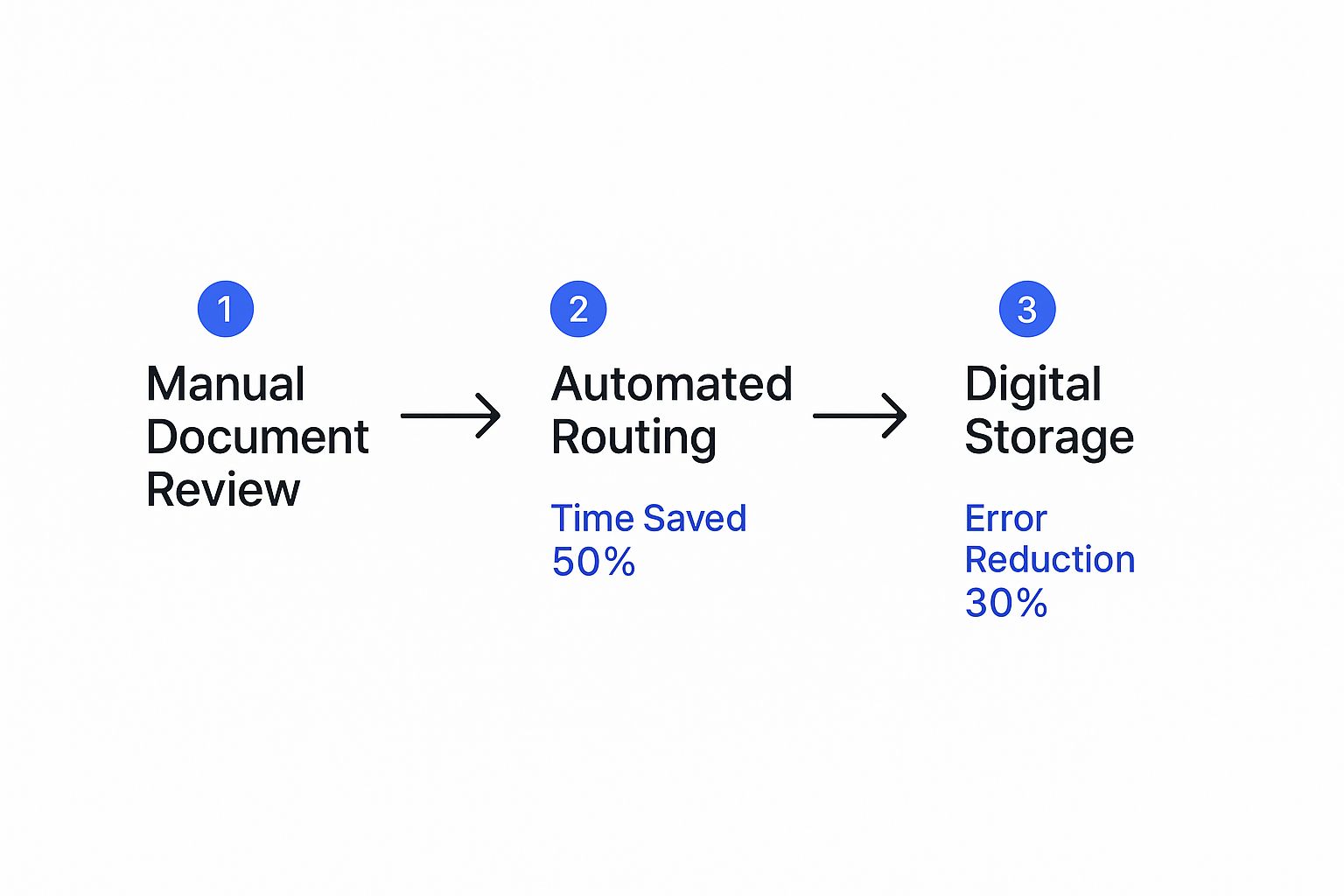
The big takeaway here is that automation doesn't just save time—it also dramatically cuts down the potential for human error. Despite these clear wins, a surprising number of businesses are still on the sidelines. Studies show that only 4% of businesses have fully automated their workflows, though about 31% have at least gotten started in one department. When you consider that an estimated 50% of all work activities could be automated, it's clear there's a huge opportunity for companies to get a lot more efficient. You can dig into more of these workflow automation statistics and see the potential for your own business.
The Real-World Payoffs for Your Business

It’s one thing to understand a system in theory, but it’s another thing entirely to see how it changes the game in practice. Bringing document workflow automation into your business does a lot more than just shuffle files around a bit quicker. It fundamentally changes how you operate, delivering concrete advantages that you'll feel in every corner of the company, from finance to HR.
You're not just shaving a few minutes off a task here and there. You’re actually building a more resilient, accurate, and productive organization. These benefits aren’t just talk—they show up on your balance sheet, in your team's day-to-day sanity, and in your ability to make smarter decisions, fast.
Drastically Reduce Manual Errors
Let's be honest, every time a person has to touch a document, there's a chance for a slip-up. A number gets flipped during data entry, an invoice gets routed to the wrong inbox, or a crucial file is saved in the wrong place. One small mistake might not seem like a big deal, but these little errors add up, leading to expensive rework, compliance headaches, and even damaged client relationships.
This is where document workflow automation steps in as a powerful safety net.
By taking people out of the most repetitive, error-prone steps, you build a process with built-in accuracy. The system doesn't get tired, distracted, or have a bad day; it just executes the rules you've set with perfect consistency.
Think about it: when software extracts data from an invoice, it pulls the information directly, eliminating typos. When a contract needs to be approved, the system follows a pre-set path, making sure it never gets lost in someone's cluttered inbox. This level of precision is something manual processes just can't consistently match.
Accelerate Your Business Cycles
How long does it take your team to get a new client contract signed and filed? The endless email chains, the waiting game for signatures, and the manual slog of updating your CRM can drag a simple task out for days, if not weeks. All that "wait time" is a hidden cost, slowing down your entire business.
Automation completely changes this dynamic, compressing those timelines from weeks to days, or even hours.
- Faster Approvals: Documents move from one desk to the next instantly. Automated reminders give a gentle nudge to anyone holding up the process, preventing bottlenecks before they start.
- Quicker Onboarding: A new hire's paperwork can be sent, signed, and filed away before they even walk in the door for their first day. It makes for a much smoother HR experience.
- Speedier Payments: The accounts payable cycle—from getting an invoice to sending the payment—can shrink from weeks to a matter of hours, which often helps you snag early payment discounts.
This newfound speed means you can recognize revenue faster, serve your customers more efficiently, and operate with an agility that keeps you a step ahead. It’s not a minor tweak; it's a major operational upgrade. And the numbers back this up, with a striking 75% of businesses seeing workflow automation as a key competitive edge. You can dive deeper into these workflow automation trends on pointstar-consulting.com to see just how widely its impact is felt.
Enhance Security and Compliance
Quick question: where are your most sensitive documents right now? Are they floating around in someone's email, saved to a local desktop, or worse, printed out on a desk for anyone to see? Relying on manual handling for important documents creates huge security risks and turns compliance audits into a full-blown nightmare.
Document workflow automation solves this by creating a secure, centralized, and fully auditable home for your critical information.
- Access Control: You get to decide exactly who can see or edit specific documents, setting granular permissions that lock things down tight.
- Complete Audit Trails: Every single action taken on a document—every view, every edit, every approval—is automatically logged with a timestamp and user ID. No exceptions.
- Standardized Processes: Automation ensures that compliance-heavy workflows, like those for GDPR or HIPAA, are followed the exact same way, every single time.
When the auditors show up, you no longer have to sweat and dig through filing cabinets or ancient email threads. You can instantly pull up a complete, unchangeable history of any document's life, proving your compliance with confidence. It’s a proactive way to dodge hefty fines and protect your company’s good name.
Key Technologies Powering Modern Automation
To truly get a handle on how document workflow automation turns a messy manual process into something smooth and predictable, it helps to peek under the hood. You don't need to be a tech guru, but understanding the core engines driving this shift will help you spot what really counts when you’re looking at different solutions.
Think of an automation platform as a hand-picked team of digital specialists. Each technology plays a very specific role, and they all work together to handle your documents with a speed and precision that humans just can't match on their own. It’s this blend of digital "senses" and "smarts" that makes the whole system so powerful.
The Eyes of the System: Optical Character Recognition
The first big piece of the puzzle is Optical Character Recognition (OCR). At its core, OCR is the tech that lets software "read" text from images, scanned documents, and PDFs. It’s the eyes of your automation system, turning what would otherwise be a flat picture of a document into searchable, usable text and data.
For instance, when an invoice lands in your inbox as a scanned PDF, OCR technology scans the file, identifies the characters, and pulls out key information like the invoice number, due date, and total amount. Without OCR, the system would just see a single image, completely unable to do anything with the critical data locked inside.
This ability to pull text from any source is the essential first step that makes all the other automation possible. It’s the gateway that brings physical or image-based documents into your digital workflow.
The Brains of the System: AI and Machine Learning
If OCR gives the system its eyes, then Artificial Intelligence (AI) and Machine Learning (ML) give it a brain. These technologies go way beyond just extracting data; they add a layer of intelligence and adaptability to the entire process. While older, rigid systems depended on exact templates, modern platforms use AI to understand context and make smart decisions on their own.
Here’s how they take document workflow automation to the next level:
- Intelligent Classification: AI can look at a new document and instantly figure out what it is—an invoice, a contract, a purchase order, or a resume—without a person needing to sort it first.
- Contextual Data Extraction: Instead of just grabbing text, ML models understand what the data actually means. For example, it can tell the difference between a "start date" in an employment contract and a "delivery date" on a shipping order.
- Anomaly Detection: The system learns what your normal documents look like. If an invoice shows up with a suspiciously high total or from a vendor you've never used, AI can flag it for a human to review, acting as a great fraud detection tool.
This intelligence is especially crucial in specialized fields. In the legal world, for example, AI can identify specific clauses and obligations. Anyone looking to see how these concepts work with legal documents can learn more about legal workflow automation and how AI can interpret complex agreements.
The real power of AI is its ability to handle variety and complexity. It lets the system process documents that don't fit into a perfect little box, which is a huge weakness of more basic automation tools.
The Hands of the System: APIs
Finally, for any of this to be truly useful, your automation platform needs to talk to the other software that runs your business. This is where Application Programming Interfaces (APIs) come in. Think of APIs as the hands of the system—they're the digital messengers that connect different apps and let them share data without a hitch.
After your system uses OCR to read an invoice and AI to approve it, an API is what sends that approved data straight to your accounting software to create a payment record. Another API might update your CRM with a new client’s contract details. This integration gets rid of that last soul-crushing manual step—data entry—and makes sure all your systems stay perfectly in sync.
Document Automation in Action Across Departments

Understanding the tech is one thing, but seeing document workflow automation solve real, everyday business problems is where its value truly clicks. The impact isn’t just confined to one team; it sends a ripple of efficiency across the entire organization.
Let's move from theory to reality and explore how different departments are using these tools to finally conquer their most persistent paperwork headaches. From paying bills to welcoming new hires, automation is a game-changer.
The table below gives you a quick snapshot of how document automation improves performance across different business units.
Document Automation Impact Across Departments
| Department | Automated Process | Key Metric Improved | Example Outcome |
|---|---|---|---|
| Finance | Invoice Processing | Invoice Cycle Time | Invoices are approved in hours, not weeks, eliminating late fees. |
| Human Resources | Employee Onboarding | Time to Productivity | New hires have everything they need on Day 1, feeling welcomed and prepared. |
| Legal | Contract Management | Contract Compliance | Automated alerts prevent missed renewal deadlines, saving critical agreements. |
As you can see, the benefits are tangible and directly tied to core business functions. Now, let's dig into the specifics for each of these departments.
Finance and Accounts Payable Transformation
The accounts payable (AP) department is often ground zero for manual document overload. Invoices flood in from countless vendors in different formats, kicking off a tedious approval process that’s notoriously slow and riddled with errors.
This is a perfect scenario for automation. An automated AP workflow completely redesigns this process from the moment an invoice arrives, whether it’s an email attachment or a scanned paper copy.
- Invoice Capture: The system automatically grabs invoices from a designated inbox, so no one has to manually download and save attachments again.
- Data Extraction: Using OCR, it reads key data like the vendor name, invoice number, amount due, and line items.
- Automated Matching: The software then performs a three-way match, checking the invoice against the purchase order and goods receipt note to confirm everything lines up.
- Intelligent Routing: Based on pre-set rules (like invoice amount or department), the document is instantly sent to the correct person for approval.
The result is a system where invoices are processed in hours, not weeks. This speed not only gets rid of late payment fees but also lets companies grab early payment discounts, turning a cost center into a source of savings.
This hands-off approach drastically lowers the risk of duplicate payments and gives you a clear, real-time picture of your cash flow.
Human Resources and Employee Onboarding
Bringing a new employee into the company should be an exciting, positive experience. Too often, though, it gets bogged down by a mountain of paperwork—from offer letters and tax forms to policy acknowledgments and IT setup requests.
Document workflow automation smooths out this entire journey, creating a polished and professional onboarding experience for your new team members.
When a candidate accepts an offer, the HR manager can trigger an automated onboarding workflow with a single click. This one action kicks off a series of perfectly timed tasks, making sure nothing falls through the cracks. For example, the system can:
- Generate and Send Offer Letters: Automatically create a personalized offer letter from a template and send it for an e-signature.
- Distribute Onboarding Packets: Once the offer is signed, it sends a welcome packet with all the necessary forms (tax, direct deposit, policy documents) for the new hire to fill out digitally.
- Notify Other Departments: At the same time, it alerts IT to get a laptop and credentials ready and informs the hiring manager of the start date.
This ensures that on day one, the new employee has everything they need to be productive, and the HR team can focus on people instead of paper.
Legal and Contract Lifecycle Management
Legal departments manage some of the most critical and high-stakes documents in any business: contracts. The lifecycle of a contract—from drafting and negotiation to signing and renewal—is complex and filled with risk. Missing a single deadline can have serious financial consequences.
Automation brings order and control to this chaos. A contract management workflow gives you a centralized system for every stage. When a new contract is needed, a team member can start a request that automatically goes to the legal team for drafting. During negotiations, every version is tracked, giving you a clear audit trail of all changes.
For small businesses trying to handle this without a dedicated legal team, mastering the fundamentals is crucial. You can learn more about effective strategies in our guide to small business document management.
Once a contract is signed, the system keeps an eye on key dates and obligations, sending automated alerts for renewal deadlines or compliance checks. This proactive approach helps reduce risk and makes sure you never let a valuable agreement slip away by accident.
Your First Steps to Automated Workflows
Moving from theory to action can feel like a huge leap. But getting started with document workflow automation doesn’t have to be a massive, complex project. The secret is to start small. Pick a single, manageable pilot project that gives you a clear and immediate win. This helps you learn the ropes, show the value, and build momentum for bigger changes down the road.
Think of it like learning a new recipe. You wouldn't start with a complicated, three-day-long dish. You'd pick something simple and tasty to get your confidence up. The same idea applies here. Your goal is to find a process that’s high-impact but low-complexity—something repetitive, rule-based, and a known source of frustration for your team.
Step 1: Identify and Map Your Pilot Process
First things first: pinpoint the exact manual workflow you want to automate. Good starting points are often things like expense report approvals, basic purchase order processing, or time-off requests. These tasks happen often enough for improvements to be noticed quickly, but they're simple enough that they don’t have a million exceptions.
Once you’ve picked your process, map out every single step exactly as it happens today. Get brutally honest and detailed.
- How does a document get into the system? (Is it an email attachment, a paper form?)
- Who touches it, and in what order?
- What information do they need to make a decision?
- Where does it end up for storage?
This map is your "before" picture. It will shine a light on hidden bottlenecks and serve as the blueprint for designing your new, automated flow. For a deeper dive on structuring this, our guide on how to automate a document workflow offers some great tips.
Step 2: Design the New Automated Flow
With your current process laid out, you can start designing its automated future. This is where you swap out manual handoffs for system-driven actions. Instead of "email the form to a manager," your new map will say "route document for approval based on X criteria." Instead of "manually save to the shared drive," it becomes "archive document automatically after final approval."
The goal isn't just to replicate your old process online. It's to fundamentally improve it. Look for steps you can get rid of entirely, not just speed up. True document workflow automation creates a smarter, more direct path from start to finish.
Getting this design right is critical. It clarifies what you actually need before you even think about looking at software.
Step 3: Choose the Right Tools
Now it’s time to find the technology that will bring your design to life. Base your choice on a clear set of needs that come directly from your pilot process. Don't get sidetracked by flashy features you won’t use yet.
Focus on these key factors:
- Ease of Use: How intuitive is the workflow builder? Can someone who isn't a tech whiz set up and adjust a process?
- Integration Capability: Does it connect smoothly with the software you already depend on, like your email, cloud storage, or accounting system?
- Scalability: You're starting small, but can this platform grow with you when you’re ready to automate more complex workflows later on?
Step 4: Launch, Monitor, and Optimize
Once you've picked a tool and built your pilot workflow, it’s go-time. Launch with a small test group to work out the kinks and get real feedback. Watch the process like a hawk to make sure it's running as planned.
You will almost certainly find small things to tweak. That’s completely normal. The final step is to refine your workflow based on how it's actually being used, making sure it’s as efficient and effective as it can possibly be.
Got Questions About Document Automation?
As you start thinking about automating your document workflows, it's natural for practical questions to pop up. You’re probably wondering about the real-world costs, the setup process, and what this tech can actually handle. It's smart to dig into these details before you make any decisions.
This isn’t about just grabbing the latest shiny tech; it's about making a solid business move. Let's tackle the most common questions we hear from business leaders when they're considering document workflow automation.
How Much Does It Typically Cost?
There’s no single price tag for document automation—it’s not a one-size-fits-all product. The cost varies quite a bit because the solution is scaled to what your business actually needs. Your final investment will really depend on a few key factors:
- Number of Users: How many people on your team need to use the system?
- Document Volume: Are you dealing with a few hundred documents a month or tens of thousands?
- Feature Complexity: Do you just need simple routing and storage, or are you looking for advanced features like AI-powered data extraction and integrations with your CRM or accounting software?
Most providers use a subscription model with different tiers, from basic plans for smaller teams to full-blown enterprise solutions. Some even have pay-as-you-go options, which can be great if your document volume goes up and down. The goal is to find a plan that fits where you are now but can easily grow with you.
Is This Automation Hard to Set Up and Maintain?
The fear of a long, painful implementation process stops a lot of people in their tracks. But here’s the good news: modern automation platforms are built to be user-friendly. Many of today's top solutions are low-code or no-code, which means your team can build and tweak workflows with simple tools like drag-and-drop editors.
You don't need a dedicated IT department or an army of developers to get going. The initial setup does require some thoughtful planning to map out your processes correctly, but after that, the day-to-day maintenance is usually pretty minimal. The best platforms are designed for business users, not just tech gurus, so you're empowered to manage your own automated systems.
A common myth is that automation makes you lose control. The opposite is true. It actually gives you more control by standardizing how work gets done and giving you a clear view of everything, all while cutting down the manual grind for your team.
Can Automation Handle Complex Documents?
Older automation systems were pretty rigid. They struggled with anything that didn't fit neatly into a pre-defined template. Today’s technology is a whole different ballgame. Modern systems are incredibly adaptable and can process a massive range of document types and formats—from structured forms like purchase orders to unstructured files like legal agreements and customer emails.
This leap in capability is mostly thanks to AI and machine learning. These technologies allow the software to understand the context of a document, not just hunt for keywords in specific spots. This means the system can intelligently find and pull the right information, even if it’s in a different place on every document. So, whether it's a dense, multi-page contract or a simple one-page invoice, a good automation platform can handle it.
Ready to stop deciphering dense legal jargon and start making confident decisions? Legal Document Simplifier uses AI to turn complex contracts, leases, and agreements into clear, actionable summaries. Upload your document and instantly see key terms, deadlines, and risks, all in plain English. Try Legal Document Simplifier today and take control of your legal paperwork.