
Why Your Document Management System Is Your Practice's Backbone
Imagine your law practice as a high-performance vehicle. You’ve assembled a team of skilled attorneys, built a strong reputation, and have a clear destination: growth and success. But without a solid framework for managing your information, you’re essentially driving with flat tires. A powerful engine is useless if its connection to the road is weak. In the same way, even the most brilliant legal minds are slowed down by disorganized, outdated document practices. This is where legal document management becomes the very chassis your practice is built on.
This essential infrastructure rests on three core pillars: how you store and organize information, how you control access and security, and how you automate workflows to connect them all.
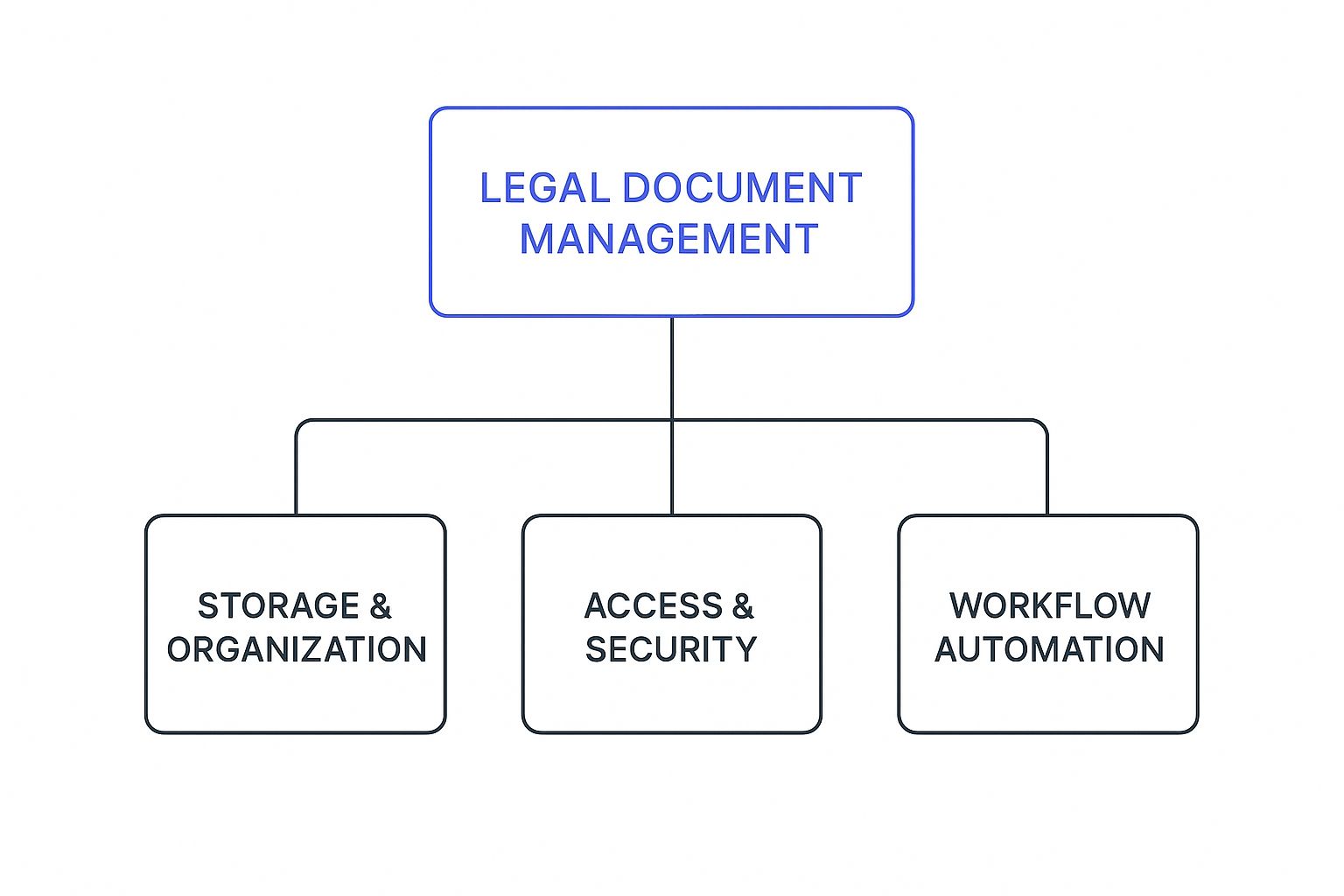
As the graphic shows, a robust system isn't just about storage. It’s an integrated approach that weaves organization, security, and process automation into a single, supportive framework that powers your firm forward.
Beyond the Digital Filing Cabinet
For too long, firms have viewed document management as a simple administrative task. Many just replicate their old, paper-based folder structures on a shared drive, creating a tangled mess of nested folders that are hard to navigate and nearly impossible to secure. This approach actively harms productivity. Attorneys and paralegals waste precious, billable hours searching for critical files—a problem that gets worse with every new case. One partner at a mid-sized litigation firm admitted they lost nearly five hours per week, per attorney, just hunting for the right version of a motion or brief.
A modern system turns this chaos into a strategic tool. Instead of relying on confusing folder names, it uses metadata—tags for client, matter number, document type, and date—to create a searchable, logical database. Need every pleading filed for the Smith v. Jones case in the last six months? A quick query retrieves them instantly, no matter where they are "stored." This is more than a convenience; it's a competitive edge.
To better understand this shift, let's compare the old way with the new.
Traditional vs. Modern Document Management Comparison
A comprehensive comparison showing the evolution from paper-based systems to digital solutions, highlighting key differences in efficiency, security, and functionality.
| Feature | Traditional Methods | Modern Digital Systems | Impact on Practice |
|---|---|---|---|
| Organization | Nested folders, manual naming conventions | Metadata tagging, version control, full-text search | Strategic: Turns documents into a searchable, intelligent database, saving hours of search time. |
| Security | Basic folder permissions, physical locks | Role-based access controls, audit trails, encryption | Protective: Secures sensitive client data against breaches and unauthorized access. |
| Collaboration | Emailing attachments, manual tracking of changes | Real-time co-authoring, centralized access, automated alerts | Efficient: Allows teams to work on the same document simultaneously without version conflicts. |
| Workflow | Manual routing, physical signatures | Automated approval workflows, e-signatures | Productive: Speeds up internal processes and client approvals, reducing administrative delays. |
This table shows a clear evolution. Modern systems don't just store files; they actively manage information, making your practice more secure, efficient, and responsive.
A Growing Market for a Critical Need
The industry's shift toward these smarter systems is a direct response to rising regulatory demands and the need for better collaboration. The global market for legal document management software reflects this, projected to grow from $2.6 billion in 2024 to an estimated $5.32 billion by 2029. This rapid growth is fueled by the clear return on investment firms see when they adopt more effective systems. For a closer look at the benefits for law firms, check out our detailed guide on document management for law firms.
When clients get faster responses from a well-organized team, their confidence in your firm grows. This operational excellence becomes a marketing tool, helping you attract higher-value work and positioning your practice as a modern, reliable partner. Your document management system isn't just about managing files; it's about managing your firm's reputation and its future. If you want to explore the market's trajectory and the technologies involved, you can review the full research on legal software growth.
The True Cost of Document Chaos (It's Higher Than You Think)
Every attorney knows the feeling: the pit in your stomach when a critical exhibit or client email vanishes into the digital ether. It feels like a minor, momentary frustration. But these small moments of chaos add up, creating massive hidden costs that silently drain a firm's profitability and chip away at its reputation. Document disorganization is far more than an inconvenience; it’s a costly, unaddressed problem in modern legal practice. The real cost isn't just about lost time—it's about lost opportunities, heightened risk, and a slow erosion of client trust.

The Drain on Billable Hours
The most immediate cost of document chaos is wasted time. Think of your team’s billable hours as a finite resource. Every minute spent hunting for a misfiled contract, sifting through endless email threads for an attachment, or trying to find the latest version of a motion is a minute you can't bill to a client. It's unrecoverable revenue. Studies show that professionals can spend up to 20% of their work week on administrative tasks, with a large part dedicated to searching for information. For a law firm, this translates directly to lost income.
A firm administrator at a mid-sized practice shared that before adopting a proper legal document management system, their internal audit found each attorney lost an average of four hours per week to inefficient document searches. This "search time" acted as a hidden tax on their productivity, costing the firm tens of thousands of dollars annually for each attorney.
Escalating Risks and Financial Penalties
Beyond lost hours, disorganized documents create serious financial and professional risks. The consequences of failing to produce a document during discovery, missing a filing deadline, or using an outdated agreement template can be catastrophic. These aren't just hypothetical scenarios; they are the seeds of malpractice claims.
Consider these costly situations that arise directly from poor document handling:
- Missed Deadlines: A key deadline is buried in an email chain, causing a motion to be filed late and the case to be dismissed.
- Version Control Errors: An attorney negotiates a settlement based on an old draft of an agreement, committing the client to unfavorable terms.
- Inadvertent Disclosure: A confidential document is accidentally sent to opposing counsel because it was saved in the wrong client folder.
These mistakes not only carry direct financial penalties but also inflict lasting damage on a firm's reputation. When clients feel your internal processes are inefficient, their confidence wavers. This puts you at a competitive disadvantage, as clients are more likely to seek out firms that demonstrate operational excellence and reliability. The cost of acquiring a new client is far greater than keeping an existing one, making client churn due to inefficiency a severe financial blow.
How AI Is Revolutionizing Legal Document Work
Artificial intelligence is doing more than just organizing files; it’s fundamentally changing how legal professionals interact with documents. Think of traditional legal work as meticulously building with individual bricks—a slow, labor-intensive process. AI, in this analogy, introduces power tools. It doesn't replace the architect (the attorney), but it automates the heavy lifting, allowing for faster, more precise construction. Forward-thinking firms are now using AI to automate routine tasks, catch subtle errors, and uncover insights that even seasoned lawyers might miss.

From Manual Review to Automated Insight
The most significant impact of AI in legal document management is its ability to analyze and understand content. Instead of a paralegal spending days manually reading through a 200-page contract to identify key clauses, risks, and obligations, an AI-powered system can do it in minutes. This is especially powerful in high-stakes situations like mergers and acquisitions, where due diligence requires reviewing thousands of documents under tight deadlines.
This shift toward automation is quickly gaining ground. Recent data shows that technology adoption is accelerating, with 54% of legal professionals expected to use AI for drafting correspondence by 2025. Furthermore, 14% will use it for analyzing firm data and matters, a figure that points to the growing trust in AI for more strategic tasks. This trend highlights how automation is becoming central to modern legal work. To get a fuller picture of how tech is shaping the industry, you can review the 2025 legal industry report.
Practical AI Applications Delivering Value Now
Beyond simple automation, AI is delivering measurable returns in specific, high-value areas. Many firms are seeing immediate benefits by integrating AI tools that handle repetitive yet critical functions. This frees up attorneys to focus on strategy and client counsel.
Here are a few real-world examples:
- Automated Contract Analysis: AI tools can instantly scan agreements to flag non-standard clauses, identify potential risks, or ensure compliance with internal policies. For instance, an AI can verify that every sales contract includes the firm’s standard limitation of liability clause.
- Intelligent Search and Retrieval: Instead of keyword searches, attorneys can ask natural language questions like, "Find all NDAs signed with ACME Corp in the last two years that have a five-year term." The system understands the intent and retrieves the precise documents needed.
- Predictive Coding in eDiscovery: During litigation, AI can predict which documents are relevant to a case based on an initial review of a small sample set. This drastically reduces the volume of documents requiring manual human review, saving hundreds of hours and cutting discovery costs significantly.
A Strategic Partner, Not a Replacement
It is important to view AI not as a replacement for legal expertise, but as a powerful assistant that enhances it. AI excels at identifying patterns and inconsistencies across vast datasets—a task that is prone to human error and fatigue.
By handling this data-intensive work, AI allows legal professionals to dedicate their expertise to what matters most: strategic thinking, negotiation, and building client relationships. This partnership between human intellect and machine efficiency is the future of effective legal service delivery.
Building Bulletproof Security for Client Documents
In the legal field, protecting client information isn't just a best practice; it's a core responsibility. Relying on basic password protection today is like using a screen door on a submarine—it creates an illusion of safety but offers no real defense against modern cyber threats. Law firms are high-value targets for cybercriminals because of the sensitive data they hold. A strong security strategy requires multiple layers, fortifying your digital fortress without trapping your team inside.

This means your legal document management must actively defend against, detect, and respond to threats. The consequences of a security failure are steep, from major financial losses and regulatory penalties to permanent damage to your firm's reputation. Modern document security is built on three essential pillars: access control, encryption, and auditability.
The Three Pillars of Modern Document Security
First, granular access controls ensure that team members only see and interact with information relevant to their roles. Think of it as a digital keycard system for a building. A partner might have a master key to all case files, while a paralegal’s key only opens doors for their assigned matters, and an administrative assistant can only access billing documents. This principle of least privilege dramatically reduces the risk of accidental data exposure and internal threats. Advanced platforms let you set permissions by user, group, document, or folder, creating a precise security web.
Second, end-to-end encryption protects your data both when it's stored (at rest) and when it's being shared (in transit). Encryption scrambles the information into unreadable code, making it useless to anyone without the correct decryption key. This is your final line of defense. If a cybercriminal manages to breach your network and steal files, strong encryption ensures the data remains confidential and worthless to them.
Finally, comprehensive audit trails provide a complete, unchangeable record of every action taken within your system. This log shows who accessed a document, when they viewed it, and what changes they made. These records are vital for compliance reporting and are invaluable during a security investigation. If you suspect a breach, the audit trail helps you quickly trace the source and understand the scope of the incident, allowing for a fast and effective response. Together, these pillars form a robust defense that protects client data while supporting your firm’s daily operations.
Creating Document Workflows That Actually Work
The most advanced legal document management platform is worthless if it creates more work than it saves. Technology should adapt to how legal professionals work, not the other way around. Great workflows aren't about forcing your team into a rigid, pre-packaged process; they're about mapping your firm’s unique reality and designing systems that eliminate friction, not create it.
Think of a workflow as the plumbing of your practice. If the pipes are laid out logically, information flows effortlessly. If they aren’t, you get constant blockages and frustrating leaks.
The first step is to honestly map your current processes. Don’t start with a software demo; start with a whiteboard. Follow a single document—like a new client intake form or a motion to dismiss—from its creation to its final archival. Pinpoint every touchpoint, every handoff, and most importantly, every bottleneck. Where do documents get stuck? Where does version control fall apart? These pain points are your opportunities for improvement.
From Bottlenecks to Breakthroughs
Once you’ve identified the clogs in your system, you can design workflows to clear them. This usually involves creating standardized, yet flexible, processes that maintain quality without stifling the nuanced work attorneys do. For example, a staggering 71% of corporate legal departments report struggling with fragmented, manual contract management. An intelligent workflow can fix this.
To make this more concrete, the table below shows how different practice areas can turn common frustrations into streamlined processes, along with the time savings you can expect.
Document Workflow Optimization Strategies
Key strategies for optimizing document workflows across different practice areas, showing implementation steps and expected outcomes
| Practice Area | Common Bottlenecks | Optimization Strategy | Expected Time Savings |
|---|---|---|---|
| Litigation | Managing mountains of discovery documents; tracking filing deadlines. | Automated document tagging by case, date, and document type; calendar integration for deadline alerts. | 5-7 hours per week per case. |
| Real Estate | Handling high volumes of transactional documents; version control on closing docs. | Templated closing checklists; automated versioning and secure client portals for review. | 3-4 hours per transaction. |
| Corporate Law | Endless contract review cycles; ensuring clause consistency across agreements. | AI-powered clause library; automated approval routing to necessary stakeholders. | Up to 50% reduction in contract review time. |
| Family Law | Organizing client financial disclosures and communications. | Secure, client-specific folders with role-based access; automated email filing rules. | 4-5 hours per week per attorney. |
As the table shows, specific workflow designs can directly address the day-to-day frustrations within various legal specializations. The objective is to build a system that feels natural because it mirrors and improves upon your team’s established methods.
Building an Integrated System
The true power of a workflow is unlocked when it connects your legal document management system to your other essential tools. Integrating with your billing software, calendaring apps, and client communication platforms creates a single, smooth operational environment. When a document’s status is updated, it can automatically trigger a billing entry or a client notification.
This interconnectedness reduces manual data entry, minimizes errors, and saves a significant amount of administrative time. Studies suggest legal teams spend up to 20% of their time on these kinds of tasks. You can find more ideas on connecting these systems in our guide to legal workflow automation. By creating workflows that truly serve your team, you ensure high adoption rates and get the full value from your technology investment.
Choosing Your Document Management Solution (Without the Sales Pitch)
Picking the right platform for legal document management can feel like getting lost in a hall of mirrors, with every vendor promising a perfect solution for your firm's document chaos. How do you tell the difference between real value and expensive features that look impressive in a demo but collect digital dust? The trick is to shift your focus from what the software can do to what your firm needs to do.
Core Functionality vs. Feature Bloat
Before you get dazzled by demonstrations of AI analytics or complicated workflow builders, ground your evaluation in the essentials. Think of it like buying a car: you first need a reliable engine, brakes, and steering. The high-end sound system and panoramic sunroof are nice, but they don't get you from point A to point B. For a legal document management system, the "engine" is made up of a few non-negotiable features.
Your must-have checklist should include:
- Version Control: Does the system automatically track and save every version of a document? This is fundamental for stopping lawyers from accidentally working on outdated drafts.
- Advanced Search: Can you find documents not just by file name, but by searching the full text within them? What about searching by metadata like client name, matter number, or document type?
- Granular Security: Are you able to set specific, role-based permissions to manage who can view, edit, or delete certain documents and folders?
- Audit Trails: Does the platform create a clear, unchangeable record of every action taken on a document? This is crucial for compliance and security reviews.
Any system that stumbles on these core functions should be set aside, no matter how appealing its other bells and whistles are.
Evaluating Integration and Usability
A powerful system that doesn't work with the tools your team already uses is a recipe for frustration and poor adoption. A common pain point is when a new platform pulls lawyers out of their main workspace—their email inbox. Think about how well a potential solution integrates with Microsoft Outlook or your firm's existing email client. Studies show that legal teams can spend 20% of their time on administrative tasks; a system that forces constant app-switching only makes that problem worse.
The aim is to find a solution that slots neatly into your current workflows. For example, platforms that integrate with SharePoint can be a great choice for firms already using the Microsoft 365 ecosystem. This setup allows staff to manage documents directly from familiar programs like Outlook or Teams, which shortens the learning curve and boosts regular use. You can learn more about this approach in our guide to building a legal document management system your team will actually use.
Looking Beyond the License Fee
Finally, a smart evaluation considers the total cost of ownership, not just the upfront software license. The sticker price is often just the tip of the iceberg. Make sure to press vendors on these potential hidden costs:
- Data Migration: What is the cost and timeline for moving your existing documents into the new system?
- Training and Onboarding: Is training included in the price? What does it cover, and how much billable time will your team lose during the setup?
- Ongoing Support: What level of support comes with your plan, and what are the fees for more advanced help?
By asking these direct questions and prioritizing core needs over flashy features, you can see past the marketing hype. This will help you select a solution that solves your firm’s real-world problems, not just the ones a sales rep wants to highlight.
Your Blueprint for Document Management Success
Shifting how your firm handles information isn’t a one-time project; it’s a lasting commitment to better operations. This final blueprint pulls everything together into a practical roadmap, guiding you from understanding the need for legal document management to putting it into action. The journey starts with an honest look at where you currently stand.
Step 1: Assess Your Current Reality
Before you can map out a new route, you need to know your exact starting point. This requires more than a general sense of disorganization—it means collecting real data. Think of it as a diagnostic check-up for your firm's information health.
Use this simple framework to get a clear picture of your current situation:
- Time Tracking: For one week, have a few team members roughly track the time they spend searching for documents or confirming which version is the right one. This will show you the real-world cost of inefficiency.
- Risk Audit: Pinpoint the top three areas where document chaos creates risk. Is it in contract management, litigation discovery, or client intake?
- Tool Inventory: Make a list of every tool your team uses to store and share documents, such as shared drives, email, personal hard drives, and cloud storage. This will quickly reveal how fragmented your system is.
This first audit gives you the "why" for your project, arming you with solid data to justify the investment and effort needed for the change.
Step 2: Prioritize and Plan Strategically
With a clear view of your challenges, it’s time to prioritize. Don't try to fix everything at once. Instead, focus on the changes that will bring the biggest improvements with a reasonable amount of effort. For many firms, this means tackling the most significant bottleneck you found during your assessment.
Your strategic plan should lay out:
- A Core Goal: For example, "Cut down the time spent on contract review by 30% in six months."
- A Phased Timeline: Divide the implementation into manageable stages. Phase one could be migrating active case files, while phase two might involve archiving older matters.
- A Realistic Budget: Be sure to account for software fees, any data migration services, and the billable hours your team will spend on training and getting used to the new system.
Step 3: Build Internal Champions and Drive Adoption
Technology is just a tool; its success depends on the people who use it. Your most critical task is to cultivate a culture that welcomes the new system. Find one or two tech-friendly and well-respected people in your firm to act as internal champions. These individuals can become the go-to resources for their colleagues, offering help and showing the new system's value in their day-to-day work.
Communicate the benefits clearly and often. Present the change not as another administrative chore, but as a way for everyone to do their jobs better. Show attorneys how it saves them time, lowers their personal risk, and helps them achieve better outcomes for clients. By focusing on these practical benefits, you can transform skepticism into active support, making sure your new system becomes a lasting asset that grows with your firm.
Ready to stop searching and start strategizing? Legal Document Simplifier provides the AI-powered tools to analyze, organize, and manage your most critical documents with clarity and confidence. Discover how our platform can transform your practice today.