
Navigating the world of legal paperwork can be daunting and expensive, especially for small businesses, freelancers, and individuals managing personal affairs. The right legal document is crucial for protecting your interests, but professional legal fees can be prohibitive. This is where high-quality, free legal document templates become an invaluable resource, providing a solid foundation for contracts, agreements, and official forms without the hefty price tag. This guide eliminates the guesswork by compiling the best sources for dependable legal document templates, free of charge.
We have curated a comprehensive list of the top platforms, each reviewed to help you find exactly what you need. For every resource, you will find a detailed analysis of its offerings, practical use-case scenarios, and a frank assessment of its limitations. To make your decision easier, we've included screenshots to show you the user experience and direct links to get you started immediately. Whether you need a non-disclosure agreement for a new project, a lease agreement for a rental property, or a bill of sale for a personal transaction, this listicle will guide you straight to the best free template for your specific situation. Let's dive in.
1. Law.co
Law.co stands out by integrating advanced AI assistance directly into its extensive library of legal document templates free for all 50 U.S. states. This platform is particularly powerful for users who need more than a static form, offering a dynamic editing experience where AI can help refine clauses, check for consistency, and ensure the language is up-to-date. It's a significant step beyond simple fill-in-the-blank templates.
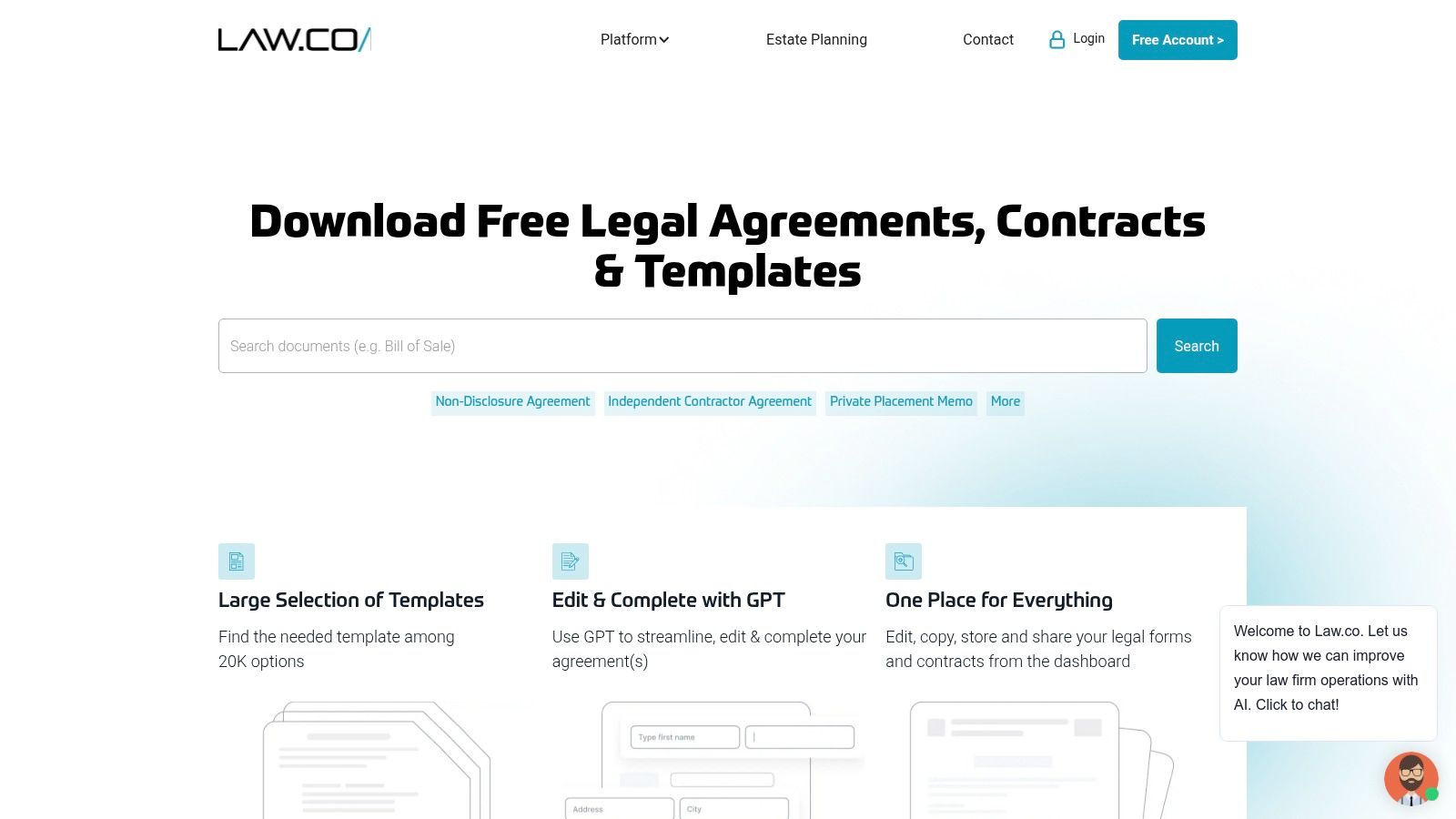
The platform is completely free to use, allowing for immediate access, editing, and downloading without hidden fees. While designed with legal professionals in mind, its secure account management and user-friendly interface make it accessible for small business owners and entrepreneurs who need reliable, state-compliant documents.
Key Features and User Experience
The primary differentiator for Law.co is its AI integration (powered by GPT-4). When editing a template, you can use AI to rephrase sections, suggest alternative clauses, or simplify complex legal jargon. This feature empowers users to customize documents with a higher degree of confidence. The interface is clean and modern, focusing on the document editor itself, which minimizes distractions.
Practical Tip: Use the AI assistant to tailor a generic Non-Disclosure Agreement (NDA) for a specific industry, asking it to add clauses relevant to software development or creative intellectual property.
- Pros:
- Completely free to view, edit, use, and download all templates.
- State-specific documents ensure compliance across U.S. jurisdictions.
- Innovative AI editing tools provide sophisticated customization options.
- Cons:
- The professional-grade language might be intimidating for complete novices.
- Service is limited to U.S. law, making it unsuitable for international needs.
Website: https://law.co/templates
2. PlainForms
PlainForms offers a no-frills, straightforward approach to providing legal document templates free of charge. The platform’s core strength is its simplicity and accessibility, making it an excellent resource for users who need printable forms for common legal and business situations without the hassle of creating an account, dealing with fees, or navigating complex online editors. It's designed for quick access and immediate use.
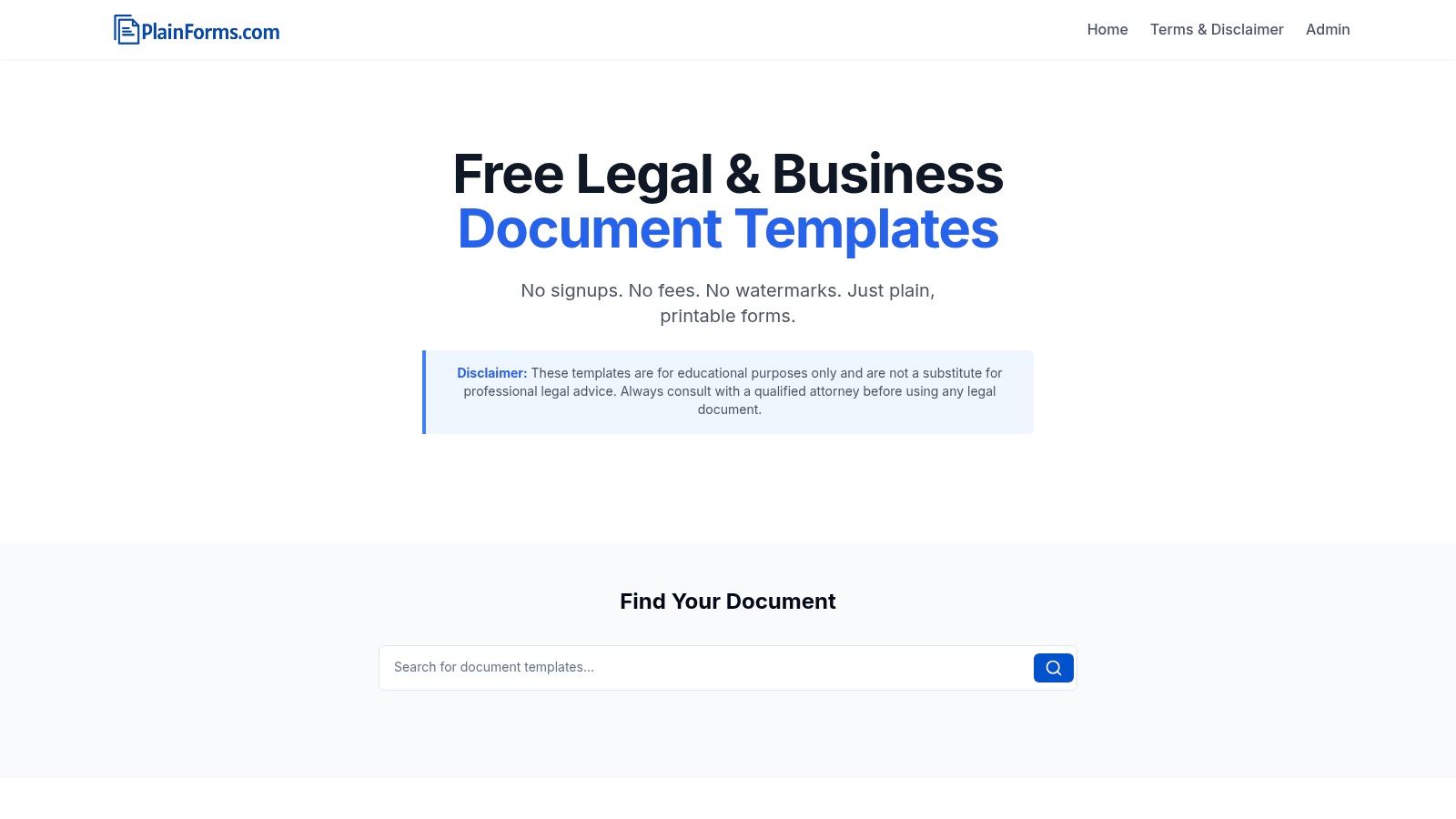
The platform is completely free, with no sign-ups, watermarks, or hidden costs. Users can browse a wide variety of well-categorized templates, preview them, and download them instantly as PDF files. This makes it ideal for individuals or small business owners needing standard documents like a Bill of Sale or a simple Lease Agreement that they can print and fill out by hand or with a PDF editor.
Key Features and User Experience
PlainForms prioritizes speed and ease of use. The user experience is defined by its directness: find your form, preview it, and download it. There are no online editing tools, which is a deliberate choice to keep the process uncluttered. The templates are presented with clear, simple input fields, making it obvious where information needs to be added after printing. The categories are logically organized, helping you find the right document quickly.
Practical Tip: Before downloading, use the preview option to ensure the form’s layout and fields match your specific needs. Since there is no online editor, what you see in the preview is exactly what you will get in the final PDF file.
- Pros:
- Completely free to download and use with no sign-ups or hidden fees.
- Extremely simple and fast user experience.
- Wide variety of templates for business, real estate, and personal use.
- Cons:
- No online editing or customization capabilities.
- Templates are generic and may not be state-specific.
Website: https://www.plainforms.com/
3. Legal Templates
Legal Templates specializes in efficiency, offering a robust library of professionally drafted legal document templates free to build and customize. Its core strength lies in its guided, step-by-step document builder, which simplifies the creation process by asking users a series of plain-language questions. This approach is ideal for individuals and small business owners who may be intimidated by complex legal terminology.

While the platform provides a wide range of free templates covering business, real estate, and personal matters, it operates on a freemium model. Basic document creation is free, but downloading the final Word or PDF file often requires a subscription or a one-time payment. This makes it a great tool for drafting and understanding a document's structure before committing financially.
Key Features and User Experience
The standout feature is the intuitive document builder. As you answer questions, the document is constructed in real-time, allowing you to see how your input shapes the final agreement. The platform covers all 50 U.S. states, ensuring the clauses are compliant with local laws. The user interface is clean and straightforward, focusing on getting you from start to finish in minutes. For those new to legal forms, learning more about understanding legal documents can provide valuable context.
Practical Tip: Use the builder to quickly generate a first draft of a Lease Agreement. Even if you don't pay to download, the generated preview gives you a comprehensive, state-specific checklist of clauses to include in your final version.
- Pros:
- Extremely user-friendly interface with a guided, question-based builder.
- Fast document creation, often taking just a few minutes.
- Wide selection of over 160 common legal documents.
- Cons:
- Downloading final documents in an editable format typically requires a subscription.
- Less customization freedom compared to platforms with direct-editing tools.
Website: https://legaltemplates.net/
4. Template.net
Template.net offers a vast and visually-oriented library of legal document templates free for download, positioning itself as a go-to resource for users needing documents in various file formats. Its key differentiator is the sheer breadth of its collection, which extends beyond typical business contracts to include more niche legal notices, affidavits, and agreements. This makes it an excellent starting point for those who need a specific document type quickly.
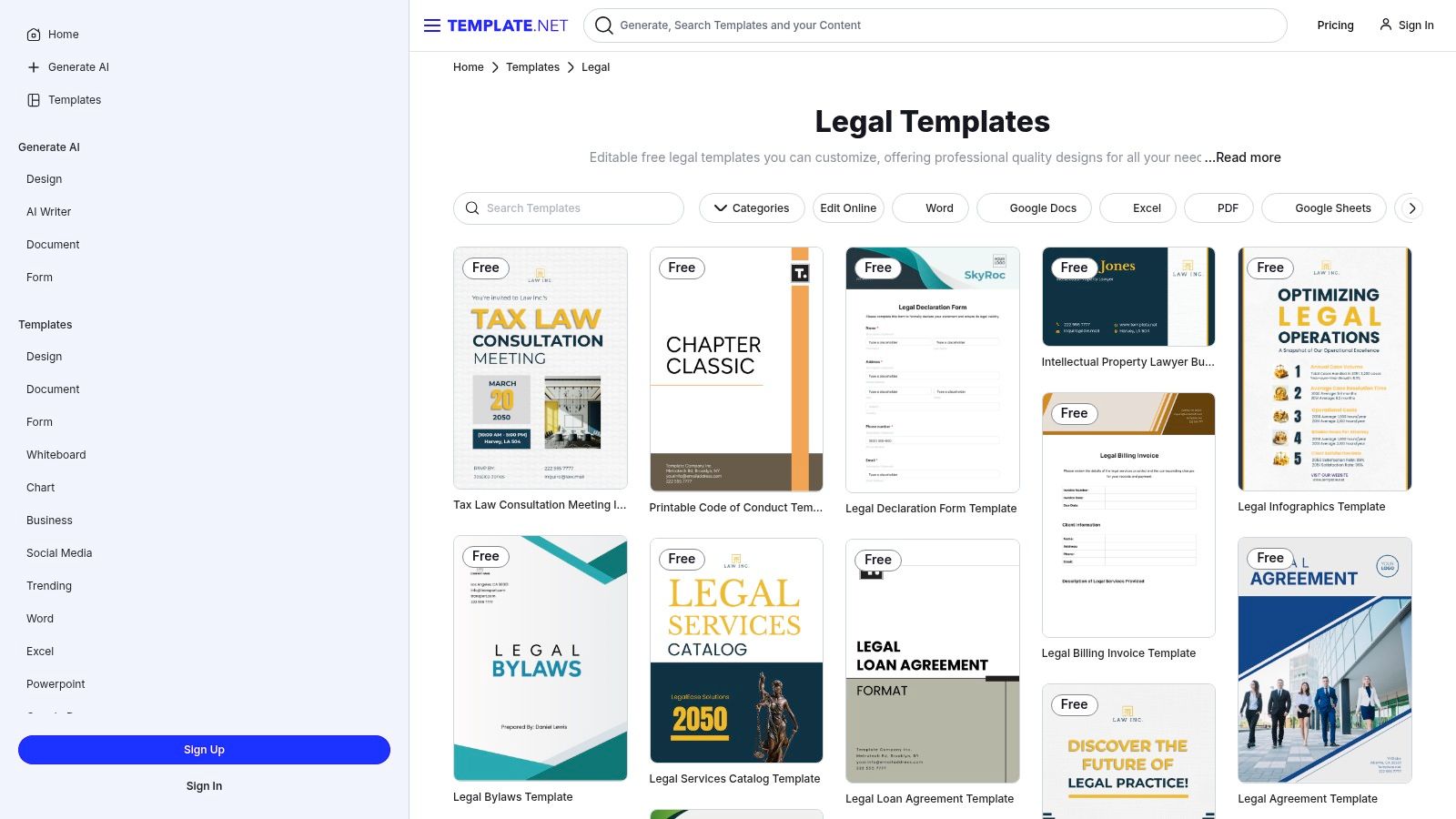
Many templates are free to download and edit without requiring an account, although some premium designs are locked behind a subscription. The platform’s approach caters to users who prioritize speed and variety, allowing for immediate access to foundational documents that can be customized offline in familiar programs like Microsoft Word, Google Docs, or Adobe PDF. Proper legal document management is crucial after downloading.
Key Features and User Experience
Template.net's main appeal is its accessibility and the multi-format availability of its documents. The user experience is straightforward: search for a document, select a preferred format, and download. The on-site editor is simple and effective for quick edits, but downloading the source file provides maximum flexibility. The site is supported by ads, which can be a minor distraction.
Practical Tip: Before downloading, use the "Edit Online" feature to make minor text changes or add your company logo directly in the browser. This saves you a step if you only need a few simple modifications.
- Pros:
- No sign-up is required for a large selection of free templates.
- Templates are available in multiple formats (Word, Google Docs, Pages, PDF).
- Extensive variety of legal documents for diverse personal and business needs.
- Cons:
- The best templates and advanced features often require a premium subscription.
- Advertisements on the site can detract from the user experience.
Website: https://www.template.net/legal
5. PandaDoc
PandaDoc specializes in streamlining document workflows for businesses, offering a selection of professionally designed legal document templates free of charge. Its core strength lies in its powerful, user-friendly platform that combines template creation with robust e-signature capabilities, making it an excellent choice for businesses looking to manage the entire lifecycle of a document from creation to signing. It is particularly effective for sales teams, HR departments, and freelancers.
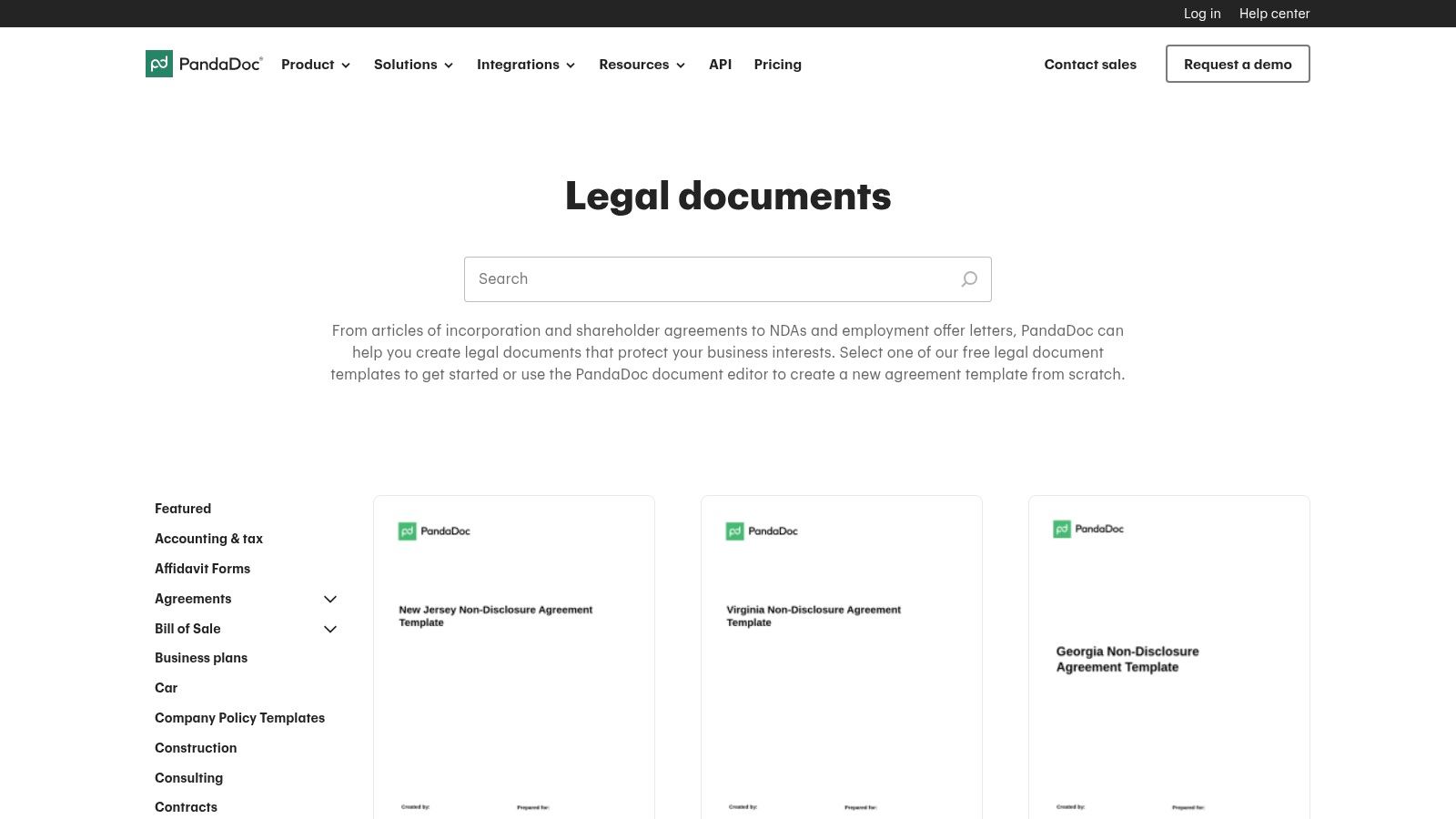
While the platform offers a free e-sign plan, many of its templates and advanced features are part of paid subscriptions. However, the free templates available, such as NDAs and basic agreements, are high-quality and provide a great entry point into its ecosystem. The platform’s value is in its integration of document editing, tracking, and signing in one secure place.
Key Features and User Experience
PandaDoc shines with its drag-and-drop online editor and seamless e-signature integration. Users can easily customize templates by adding branding, text blocks, and interactive fields. The platform provides real-time notifications when a recipient opens, views, or signs a document, offering valuable insight for business operations. Its interface is clean and intuitive, guiding users through the document creation and sending process effortlessly.
Practical Tip: Use PandaDoc’s free e-sign plan to send a completed Non-Disclosure Agreement. Even if you draft the document elsewhere, you can upload it to PandaDoc for a professional, trackable, and legally binding signing experience.
- Pros:
- Excellent user-friendly interface with drag-and-drop editor.
- Integrated e-signature and document tracking are powerful for business use.
- Professionally designed templates are suitable for client-facing documents.
- Cons:
- Many of the most useful legal templates are behind a paywall.
- The free plan has significant limitations compared to paid tiers.
Website: https://www.pandadoc.com/free-legal-documents-templates/
6. Jotform
Jotform is renowned for its powerful, user-friendly form builder, which extends to a vast collection of legal document templates free to use. Instead of a static document, Jotform provides interactive templates that can be customized with a drag-and-drop interface. This approach is ideal for businesses and individuals who need to collect information and signatures from others, turning a standard legal agreement into an easy-to-fill online form.
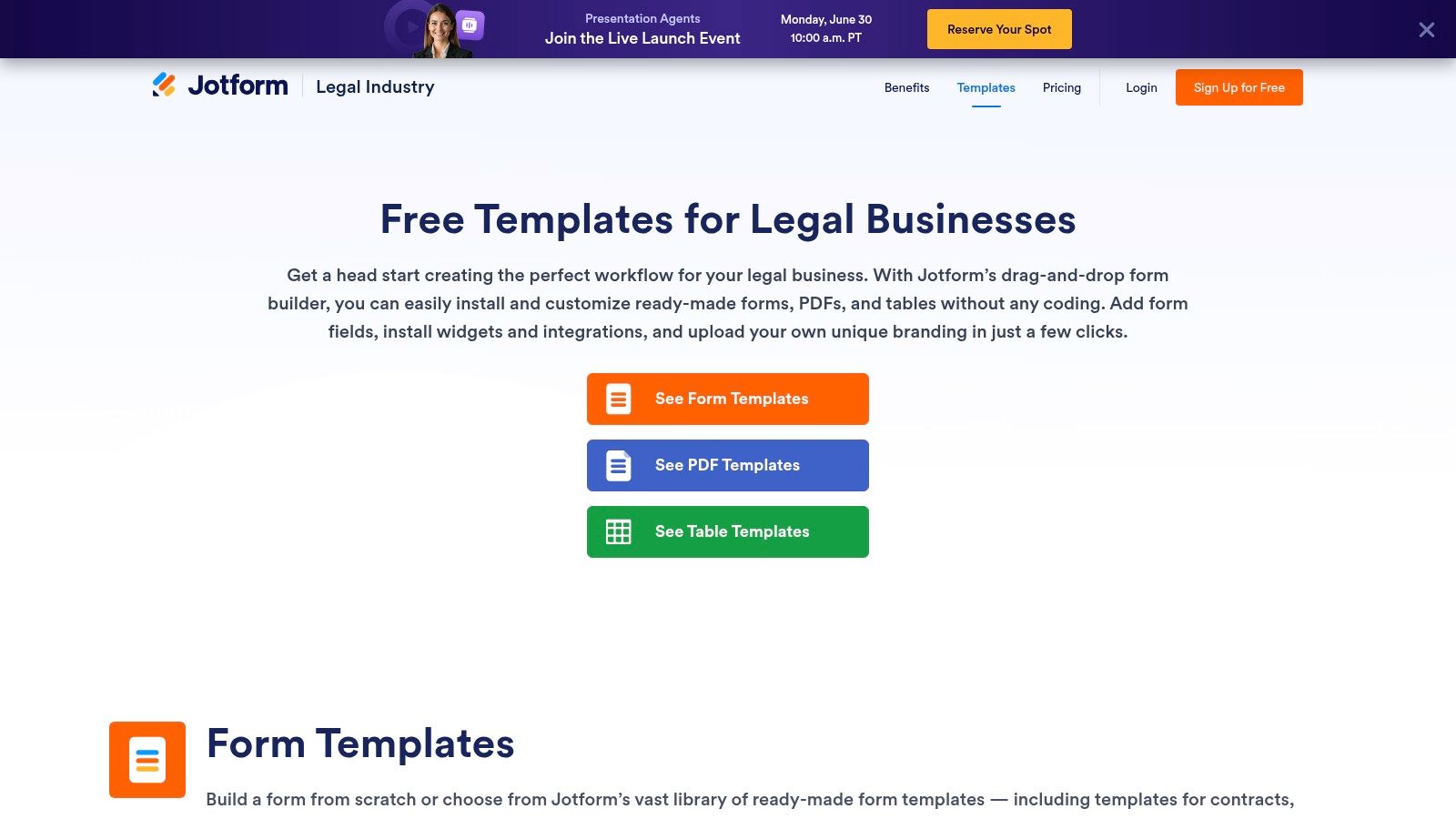
While the platform offers a generous free plan, it's important to note that it operates on a freemium model. The free tier has limits on the number of forms, monthly submissions, and storage. However, for many small-scale needs like client intake forms, consent agreements, or simple contracts, the free version is more than sufficient and provides a high degree of customization without any coding.
Key Features and User Experience
Jotform’s core strength is its intuitive form builder. You can easily add or remove fields, integrate e-signatures, and set up conditional logic (e.g., showing certain questions based on previous answers). Its seamless integrations with other apps like Google Drive, Dropbox, and various CRMs make it a central hub for data collection and workflow management. The process of turning a legal template into a shareable online form is incredibly straightforward, a concept central to legal document automation.
Practical Tip: Customize a "Photo Release Form" template by adding a file upload field. This allows clients to not only sign the release but also submit the photos in question directly through the same form, streamlining your media consent process.
- Pros:
- Extremely easy-to-use drag-and-drop form builder.
- Excellent for creating interactive forms that collect data and signatures.
- Integrates with hundreds of third-party applications for workflow automation.
- Cons:
- The free plan has limitations on submissions and storage.
- More focused on the "form" aspect rather than complex, multi-clause legal document editing.
Website: https://www.jotform.com/legal-industry/templates/
7. Lawrina
Lawrina provides a well-organized library of over 200 legal document templates free to access, covering a solid range of business, real estate, and personal agreements. The platform is designed for straightforward use, allowing individuals and small business owners to find, customize, and manage their documents within a secure personal account. Its key advantage is the blend of a wide selection with a clean, user-friendly online editor that simplifies the customization process.
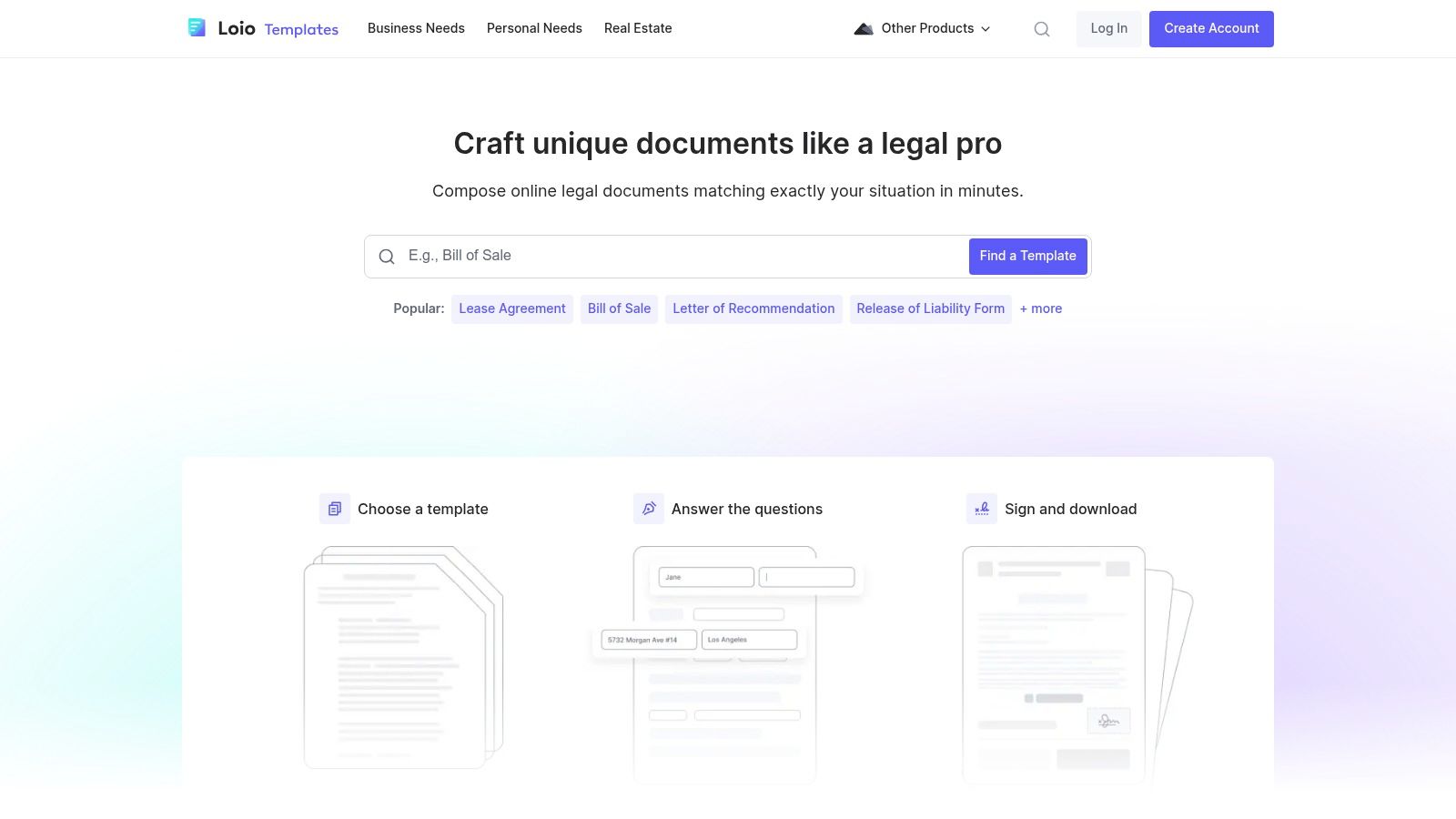
While many templates are free, users should be aware that full access to certain advanced documents or features may require a subscription. The platform focuses on keeping its U.S. documents updated for legal compliance, making it a reliable choice for domestic needs. The personal account feature is particularly useful for those who need to create and store multiple documents over time.
Key Features and User Experience
Lawrina’s user experience is centered on ease of use. The online editor is intuitive, presenting clear fields for users to input their information without navigating complex legal language. The ability to create a personal account helps you track various versions of a document or manage multiple agreements for different purposes, like handling both a lease agreement and a freelance contract simultaneously.
Practical Tip: Before committing to a template, use the preview function to review the entire document. This helps confirm it covers all your specific needs and allows you to see which sections are customizable before you start editing.
- Pros:
- Easy-to-navigate website with a user-friendly document editor.
- Wide range of templates for common business and personal legal situations.
- Secure personal account for managing and storing your documents.
- Cons:
- Some specialized templates or advanced features are behind a subscription paywall.
- Legal documents are limited to U.S. law and not suitable for international use.
Website: https://lawrina.org/templates/
8. LegalSimpli
LegalSimpli offers a streamlined approach with over 150 legal document templates free to access for personal, business, and real estate needs. The platform focuses on simplicity, providing a straightforward editor that allows users to customize legally binding documents quickly. Its key value is combining accessibility with secure document management, making it a reliable choice for users who need to generate standard agreements without a steep learning curve.
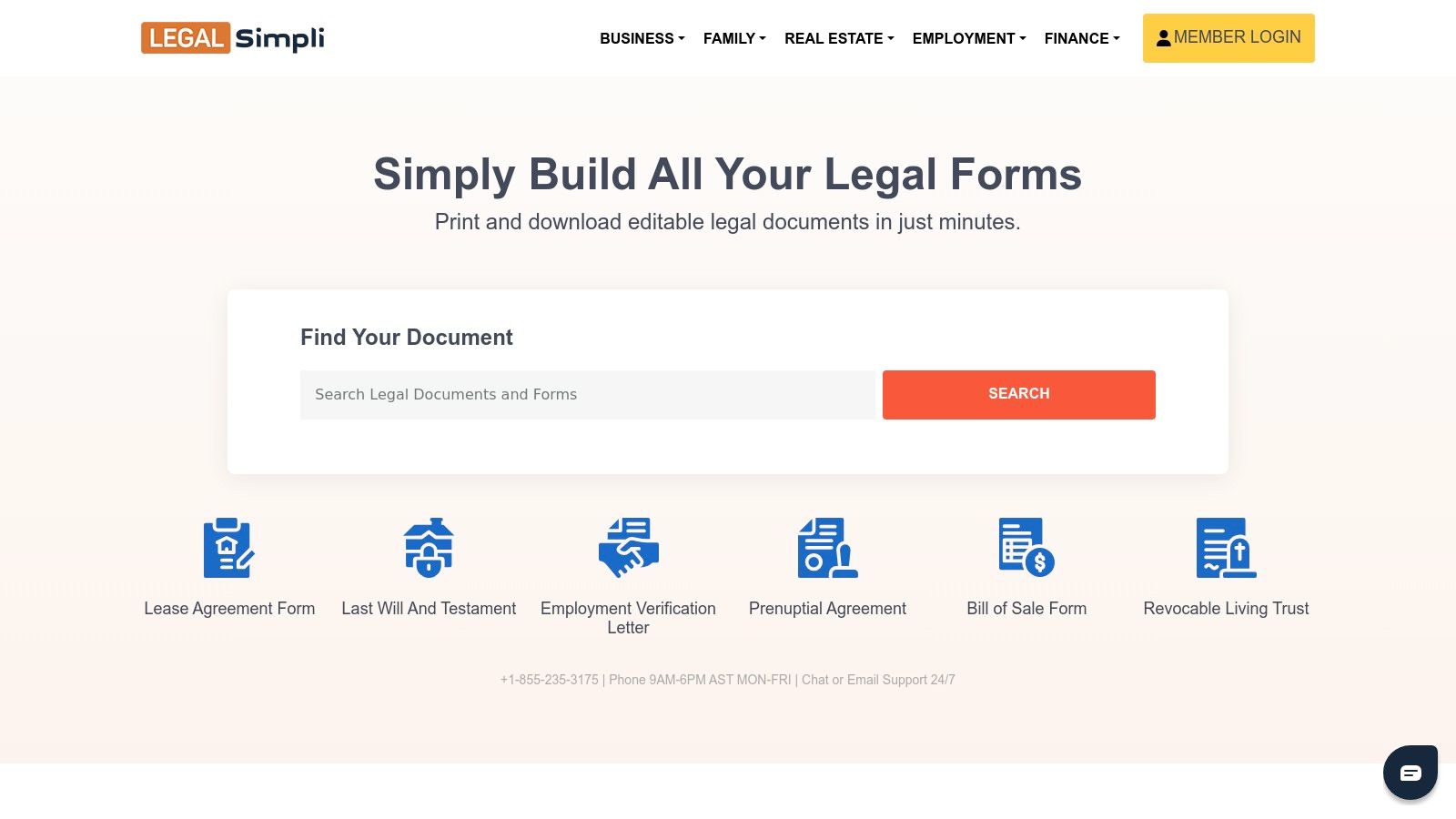
While the initial templates are free to customize, downloading or printing the final document often requires a subscription or trial. This freemium model allows users to fully explore the documents and editing tools before committing, ensuring the template meets their needs. It is best suited for individuals or small businesses who anticipate needing several documents over time, making a subscription more cost-effective.
Key Features and User Experience
LegalSimpli’s interface is clean and user-friendly, guiding you through a step-by-step process to fill out your chosen template. The editor is intuitive, requiring no legal or technical expertise. The platform also offers secure document storage and sharing, which is a significant advantage for managing multiple contracts or agreements. The process is designed to be fast, from selection to completion.
Practical Tip: Use the trial period to create and download a few essential documents at once, such as a Bill of Sale and a Lease Agreement, to maximize value if you don't plan to subscribe long-term.
- Pros:
- Wide range of templates covering personal, business, and real estate.
- Extremely easy-to-use document editor and customization process.
- Secure storage and sharing features are included.
- Cons:
- Downloading and printing often requires a paid subscription or trial.
- Less suitable for users needing only a single, one-off document for free.
Website: https://www.legalsimpli.com/
9. LegalZoom
LegalZoom is a well-known name in the online legal services space, and it offers a select library of over 150 legal document templates free to start. While many of its services are premium, the platform provides high-quality, attorney-drafted forms that users can customize with guided assistance. This makes it an excellent starting point for those needing foundational documents like a bill of sale, promissory note, or basic partnership agreement.
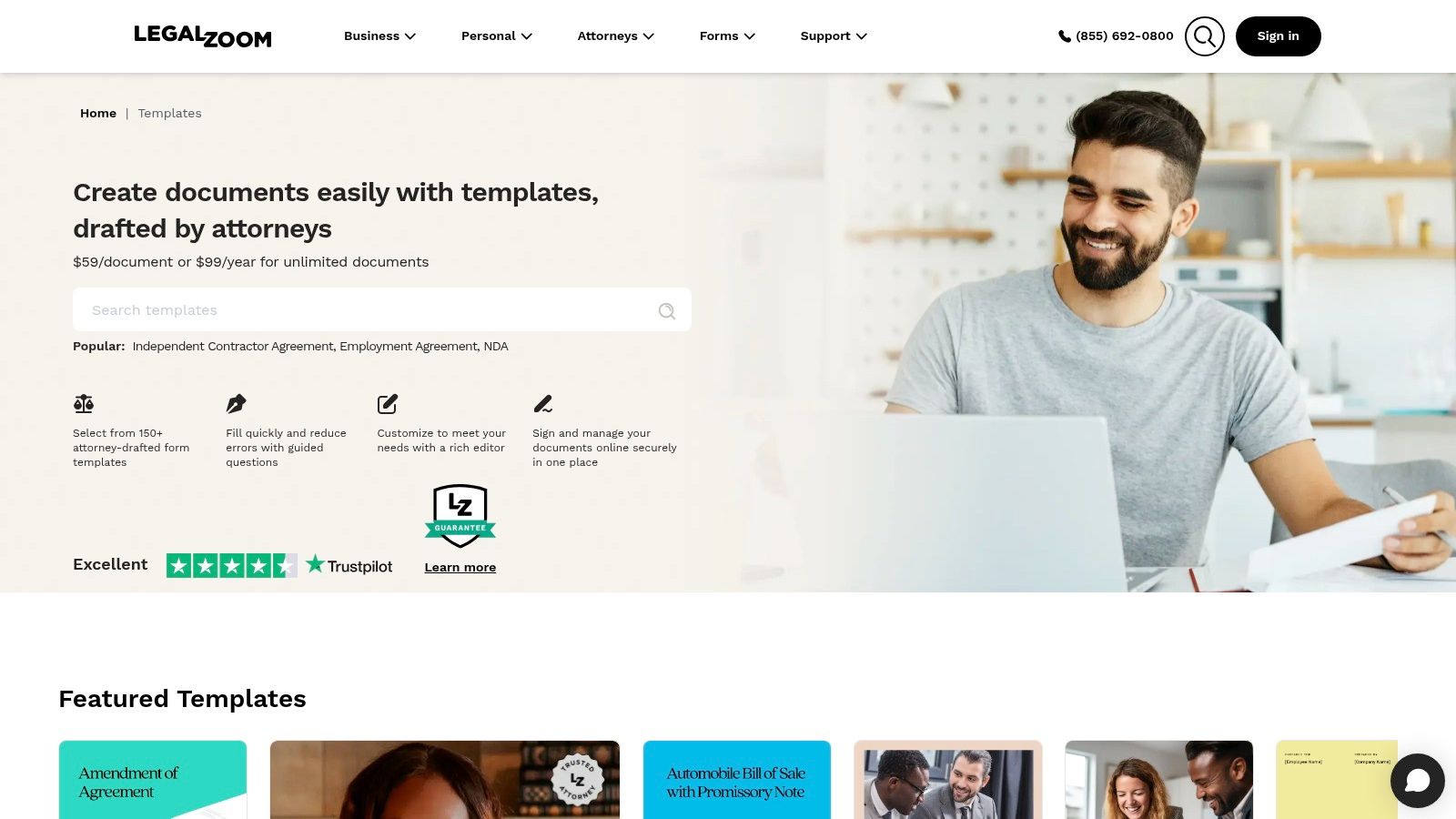
The primary model involves a mix of free and paid access. You can typically find a template and begin customizing it for free, but downloading the final version or accessing more complex documents may require a subscription or one-time payment. Despite this, the quality and guidance offered even in the initial stages are valuable for ensuring your document is structured correctly.
Key Features and User Experience
LegalZoom’s standout feature is its guided questionnaire. Instead of just presenting a blank form, the platform walks you through a series of simple questions. Your answers automatically populate the document, which helps ensure accuracy and completeness. The interface is clean and user-friendly, designed for individuals without a legal background. Secure online document management also allows you to save and return to your work.
Practical Tip: Use the free customization process to understand the key clauses and information required for your specific agreement. Even if you don't purchase, the guided questions provide a valuable checklist for what your final document should contain.
- Pros:
- High-quality, professionally drafted templates created by attorneys.
- User-friendly interface with guided assistance simplifies complex forms.
- Wide range of templates for various personal and business legal needs.
- Cons:
- Full access to many templates requires a subscription or payment.
- The free offerings are more limited compared to completely free platforms.
Website: https://www.legalzoom.com/templates/
10. Dropbox (Formswift)
Through its acquisition of Formswift, Dropbox provides a streamlined destination for a broad selection of personal, business, and tax forms, including many legal document templates free of charge. The platform focuses on simplicity and accessibility, guiding users through document creation with clear, step-by-step instructions. This makes it an excellent choice for individuals or small business owners who need standard agreements without complex modifications.
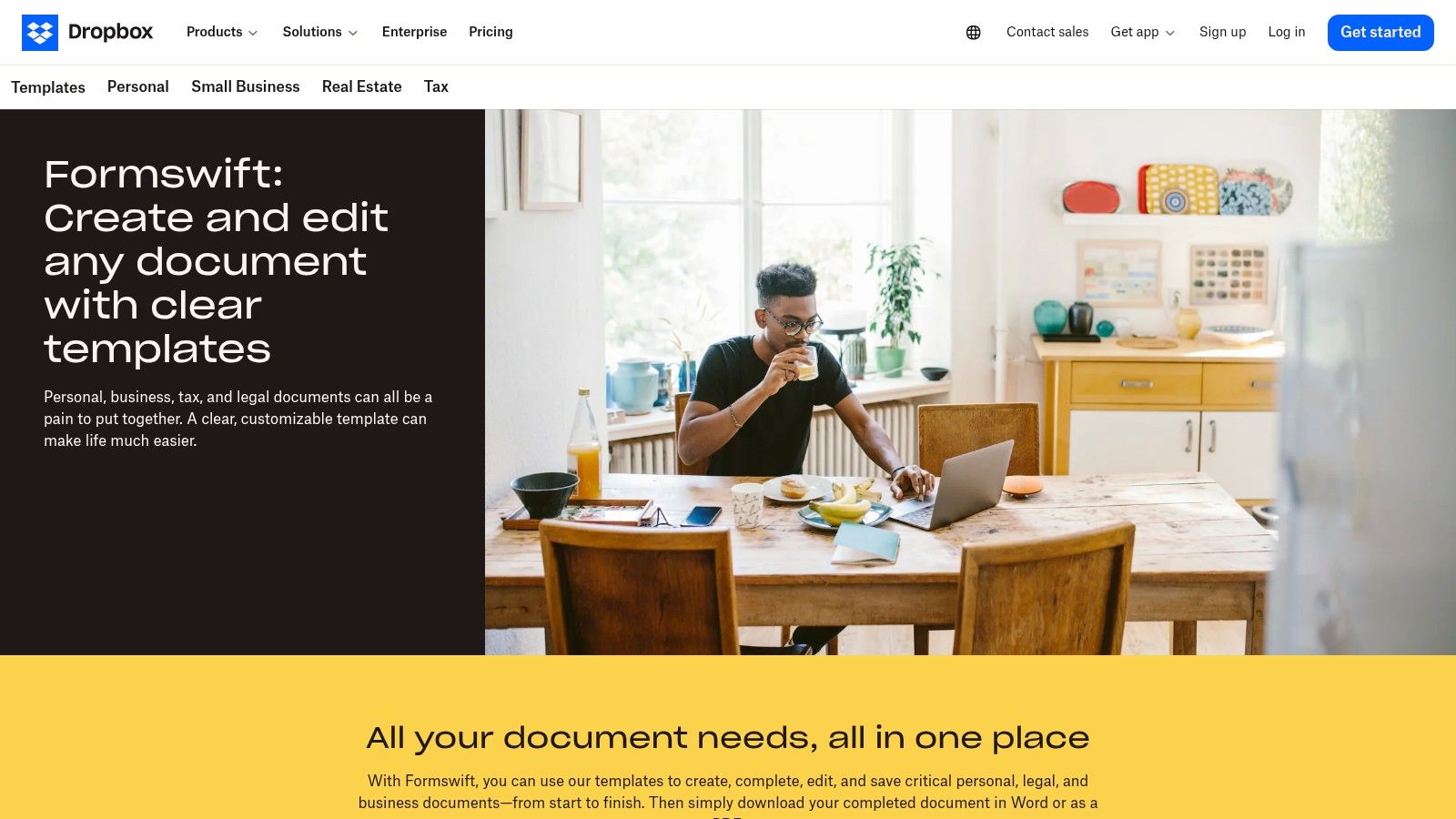
Many basic templates are available for immediate use without requiring an account, allowing you to quickly download a PDF or Word file. While more advanced documents or features may fall behind a subscription paywall, the free offering is robust enough for common needs like a simple bill of sale or lease agreement.
Key Features and User Experience
The primary strength of Dropbox Templates is its user-friendly, guided process. Each template has a dedicated page that explains its purpose and walks you through the required fields. This instructional approach demystifies the document creation process for those unfamiliar with legal forms. The interface is clean and integrated within the familiar Dropbox ecosystem, though you don't need a Dropbox account for the free templates.
Practical Tip: Before filling out a form, review the "How to Write" guide provided on the template's page. This section often contains crucial context and definitions that can help you complete the document accurately.
- Pros:
- No sign-up is required for many basic free templates.
- The user-friendly interface provides clear, step-by-step instructions.
- Documents are downloadable in both PDF and Word formats for easy editing.
- Cons:
- Some specialized templates and advanced features require a subscription.
- Customization options are more limited compared to specialized legal tech platforms.
Website: https://www.dropbox.com/templates
11. Rocket Lawyer
Rocket Lawyer offers a hybrid model, providing an extensive library of legal document templates free to build, alongside premium services like attorney consultations. The platform guides users through a question-and-answer process to create customized documents for business, real estate, and personal matters, making it highly accessible for those with minimal legal knowledge. This guided approach helps ensure all necessary clauses and details are included based on your specific inputs.
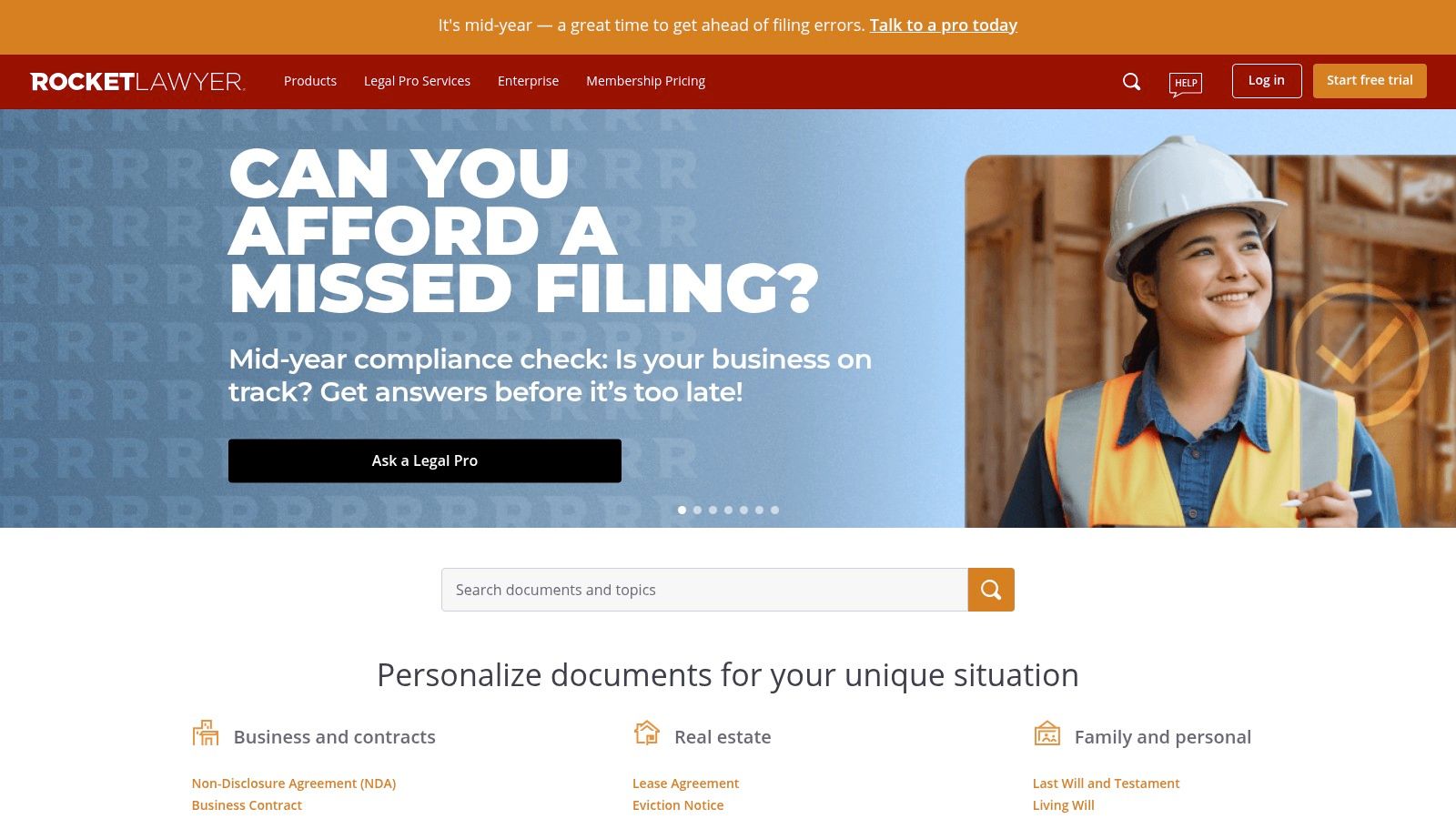
While you can create a document for free, downloading, printing, or accessing advanced features often requires signing up for a free trial of their premium subscription. This makes it a great "try-before-you-buy" option, but users seeking a completely free download may need to look elsewhere. The platform excels in providing a full-service experience, combining document creation with legal advice and secure cloud storage.
Key Features and User Experience
The standout feature of Rocket Lawyer is its guided document creation process. Instead of just filling in blanks on a static template, the platform asks a series of questions and builds the document for you. This interactive process is less intimidating and ensures the final document is tailored to your situation. The interface is clean and straightforward, making it easy to navigate the creation steps and review your document.
Practical Tip: Utilize the free trial to create a complex document, like an Operating Agreement for an LLC, and ask an on-call attorney a quick question to clarify a specific clause before finalizing your membership.
- Pros:
- Wide range of templates for diverse business and personal legal needs.
- User-friendly, step-by-step editor simplifies document creation.
- Integrated access to legal advice from licensed attorneys.
- Cons:
- Most features, including downloading and printing, are behind a subscription paywall.
- Free access is limited, functioning more as a lead-in to paid services.
Website: https://www.rocketlawyer.com/
Top 11 Free Legal Document Template Providers Comparison
| Platform | Core Features / Functionality | User Experience / Quality ★★★★☆ | Value Proposition 💰 | Target Audience 👥 | Unique Selling Points ✨ |
|---|---|---|---|---|---|
| Law.co | Thousands of free, state-compliant templates, AI editing | AI-assisted editing, secure accounts | Free access, pay for advanced tools | Legal professionals & advanced users | Regularly updated legal language 🏆 |
| PlainForms | Simple printable templates, no sign-up or fees | Easy print & use, no online editing | Completely free 💰 | General users needing quick forms | No sign-ups or watermarks ✨ |
| Legal Templates | 160+ customizable, lawyer-approved documents | Guided Q&A, user-friendly interface | Free basic, premium features paywalled | Small businesses & individuals | Real-time customization and lawyer approval 🏆 |
| Template.net | Extensive free templates, online editor, multiple formats | Easy customization without sign-up | Free with optional subscription | General users & small businesses | Multi-format templates, updated regularly ✨ |
| PandaDoc | Free templates, drag-drop editor, e-signatures | Intuitive drag-drop, secure storage | Free templates, subscription features | SMB & enterprises | E-signature and business tool integrations ✨ |
| Jotform | Free legal form templates, drag-drop form builder | Easy to customize, integrates with apps | Free with premium upgrade option | Individuals & businesses | Secure data collection & app integrations ✨ |
| Lawrina | 200+ templates, U.S. law updates, online customization | User-friendly editor, personal account management | Free basic, subscriptions for extras | U.S. businesses & individuals | Regular legal compliance updates 🏆 |
| LegalSimpli | 150+ legally binding templates, simple editor, unlimited revisions | Easy customization, secure storage | Mostly free, some paywalled features | Individuals & small businesses | Legally binding docs with unlimited revisions ✨ |
| LegalZoom | 150+ attorney-drafted templates, guided editing | Guided questions, rich editor | Mix of free and subscription models | Individuals & businesses | Attorney-drafted templates & guided assistance 🏆 |
| Dropbox (Formswift) | Wide template range, step-by-step instructions, multi-format downloads | User-friendly, no sign-up needed for free | Free basic templates, paid upgrades | General users | Multi-format downloads & stepwise help ✨ |
| Rocket Lawyer | Extensive templates, editor, attorney legal advice | Easy editor, legal advice access | Free templates, subscription required | Businesses & individuals seeking advice | Legal advice + secure storage 🏆 |
Final Thoughts
Navigating the world of legal documentation can feel like an insurmountable challenge, especially when faced with tight budgets and urgent needs. As we've explored throughout this guide, the landscape of legal document templates free to use is vast and varied, offering powerful solutions that can save you significant time, money, and stress. From comprehensive platforms like Law.co and Rocket Lawyer to specialized tools like PandaDoc for sales contracts and Jotform for data collection, a high-quality, professionally vetted template is now more accessible than ever.
The key takeaway is that "free" does not have to mean "inferior." The resources we've detailed provide a solid foundation for a wide array of personal and business needs, empowering you to create everything from a Non-Disclosure Agreement to a residential lease with confidence. However, this accessibility comes with the crucial responsibility of due diligence.
Making the Right Choice: A Quick Recap
Selecting the appropriate resource from our list depends entirely on your specific context. To make the best decision, consider the following framework based on your primary needs:
- For Broad Business Needs: If you're a small business owner or startup founder needing a wide variety of documents, platforms like Legal Templates, Template.net, and Lawrina offer extensive libraries covering everything from HR to corporate governance. They serve as excellent starting points for building your legal infrastructure.
- For Contract Management & E-Signatures: For those focused on the lifecycle of a document, particularly sales contracts and client agreements, PandaDoc and Dropbox (Formswift) are standouts. Their strength lies not just in the templates themselves but in the workflow automation and secure signing capabilities that follow.
- For Niche or Specific Use Cases: If you need a highly specific form, like a power of attorney or a last will and testament, dedicated providers such as LegalZoom and LegalSimpli often offer more tailored and state-specific options, even within their free tiers.
- For Simplicity and Customization: For users who prioritize ease of use and the ability to quickly generate a simple, customized document, tools like PlainForms and Jotform excel. Their intuitive interfaces allow you to build and deploy forms and agreements rapidly.
The Golden Rule: When to Seek Professional Advice
While these free legal document templates are invaluable tools, they are not a substitute for professional legal counsel. Think of them as a powerful first step, not the final word. A template provides the structure, but a lawyer provides the strategy, ensuring the document is perfectly aligned with your unique circumstances, jurisdiction, and risk tolerance.
Always consider consulting with a qualified attorney, especially for:
- High-stakes transactions involving significant financial value.
- Complex business agreements with multiple stakeholders.
- Disputes or contentious situations.
- Documents that require deep customization beyond the template's scope.
By leveraging the incredible resources available and knowing when to escalate for expert review, you can protect your interests effectively and affordably. The journey to legal clarity begins with the right template, and you are now well-equipped to find it.
Even with the perfect template, legal language can be dense and confusing. If you've downloaded a document and need help understanding its terms, our tool at Legal Document Simplifier can help. Simply upload your contract or agreement, and our AI-powered platform will translate the complex jargon into plain, simple English, empowering you to sign with confidence. Try Legal Document Simplifier today and demystify your legal documents.