
At its core, document management for a small business is just a system for organizing, securing, and getting to your critical files when you need them. It's about finally ditching the chaotic paper stacks and messy shared drives for a central digital filing cabinet—one that actually saves you time, cuts down on risk, and helps your business grow up.
From Paper Chaos to Total Control
Picture this: a client calls about an urgent invoice from six months ago. Are you frantically digging through overflowing filing cabinets, or do you pull up the exact document in just a few seconds?
For too many small business owners, that first scenario is a daily, stress-inducing reality. This constant paper chase isn't just frustrating; it's a hidden drain on your resources.
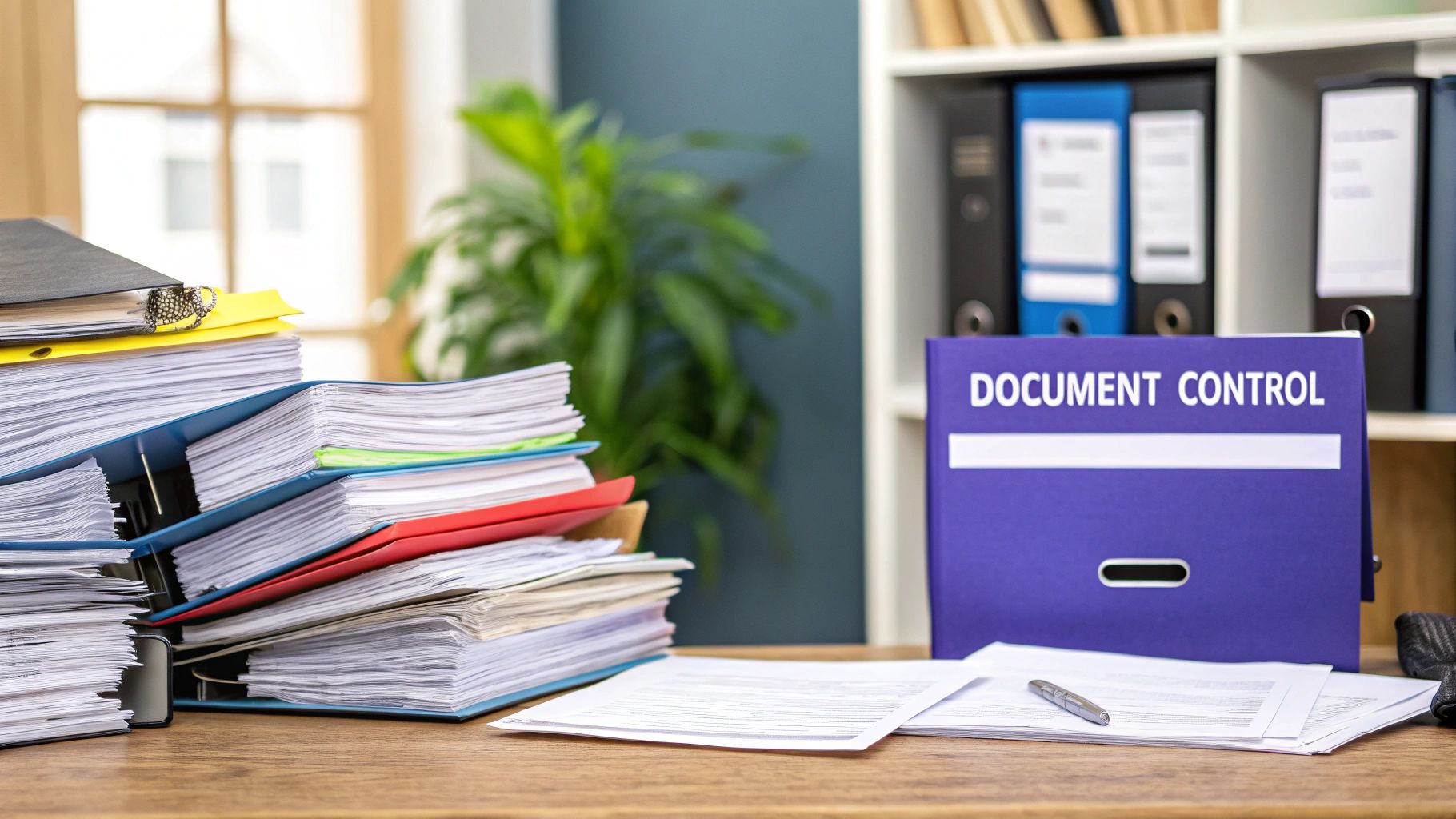
It’s surprising how many businesses are still stuck in this cycle. In fact, nearly 45% of small and midsize businesses still depend heavily on paper records. This reliance creates significant friction in your day-to-day operations, leading to real costs—from paying for physical storage space to the hours your team wastes on manual filing and retrieval. And that's not even mentioning the risk of losing a critical document for good.
If you want to see the full scope of these challenges, you can explore more document management statistics to get the bigger picture.
The Hidden Costs of Sticking with Paper
The true expense of a paper-based system goes way beyond the cost of printer ink and file folders. It’s a slow burn of operational drags that add up over time, quietly chipping away at your efficiency and your bottom line. These hidden costs affect everything from employee morale to customer satisfaction.
Let’s put it in concrete terms. An employee who spends just 30 minutes a day searching for misplaced documents loses over 120 hours of productive time per year. For a small team, that lost time can be the difference between hitting your growth targets and just treading water.
To truly grasp the impact, let's break down how clinging to paper really affects your small business.
The Hidden Costs of Sticking with Paper
This table reveals the tangible and intangible costs of relying on paper, helping you quantify the real impact on your business's time and money.
| Challenge | How It Impacts Your Small Business |
|---|---|
| Lost Productivity | Employees waste hours searching for files, delaying projects and client responses. |
| Physical Storage Costs | Office space is expensive. Filing cabinets take up valuable real estate that could be used for growth. |
| Security Risks | Paper is vulnerable to theft, fire, floods, or simply getting lost. A single lost contract can be catastrophic. |
| Lack of Accessibility | Need a file when you're out of the office? Good luck. Paper ties you to a physical location. |
| Collaboration Friction | Sharing and co-editing a physical document is slow, clunky, and creates version control nightmares. |
| Compliance & Audit Headaches | Finding specific documents for an audit can be a nightmare, risking fines and penalties. |
These aren't just minor inconveniences; they are genuine business risks that can hold you back.
A document management system is not just a piece of software; it's a strategic business decision. It's the central nervous system for your information, ensuring everything is secure, searchable, and accessible when you need it most.
Making the switch to a structured system is the first real step toward building a more resilient and professional operation. It’s about creating order out of chaos so you can focus on what truly matters: serving your clients and growing your business. By taking control of your documents, you reclaim invaluable time, minimize stress, and prepare your company for whatever comes next.
Unlock Your Business Potential with a DMS
Putting a formal system in place for document management for a small business isn't just about tidying up digital files. It’s a strategic move that delivers real benefits—saving you time, cutting down on risk, and making your entire operation run smoother. It's the difference between just getting by and actively building a more efficient, resilient business.

Think of a DMS as your company's central brain. Instead of critical information scattered across random folders, email inboxes, and paper files, everything is organized and instantly available to the right people at the right time. This is where the real power lies—moving from chaos to control.
Reclaim Your Most Valuable Asset: Time
The first return you'll see is in time. Professionals spend a huge chunk of their workday just looking for information. In fact, one poll found that 26% of workers spend five hours a day simply trying to track down the data they need to do their jobs. A DMS slashes that wasted time.
Imagine you need a specific clause from a client contract you signed last year. Instead of a 20-minute hunt through a messy shared drive, you run a quick search and find the document—and the exact text inside it—in less than 20 seconds. All that reclaimed time adds up, freeing your team to focus on work that actually grows the business.
Strengthen Your Security and Protect Data
For a small business, a data breach is more than an inconvenience; it can be devastating. A locked filing cabinet just doesn't cut it against theft, fire, or someone snooping where they shouldn't. A modern DMS, on the other hand, acts like a fortress for your most sensitive information.
Key security features include:
- Access Controls: You get to decide exactly who can view, edit, or share specific documents. For example, your sales team can see proposals, but only leadership can access the company's financial records.
- Audit Trails: The system logs every single action taken on a document—who opened it, when, and what they changed. This creates a clear trail of activity, which is essential for accountability and compliance.
- Encryption: Your files are scrambled both when they're sent and when they're stored, making them completely unreadable to anyone without permission.
These features make a good DMS infinitely more secure than storing files in generic cloud drives or on local computers.
Foster Seamless Team Collaboration
A DMS breaks down the information silos that kill productivity. It creates a single, unified workspace for your entire team. Whether your people are in the same office or on different continents, everyone is working from the same, most current version of a document. No more confusion over which "final_final_v3.docx" is the right one.
A DMS fosters a collaborative environment where a single source of truth eliminates version control nightmares and ensures everyone is on the same page, boosting productivity and reducing errors.
This unified approach is vital for keeping your work consistent and high-quality, from marketing campaigns to client reports.
Simplify Compliance and Audits
Staying on top of industry regulations and document retention policies can be a massive headache for small businesses. A DMS automates a huge part of this process. You can set rules to automatically archive or delete documents after a certain time, ensuring you meet legal requirements without having to think about it.
When an audit request comes in, there’s no panic. You can pull all the relevant documents in minutes and show that you're organized and in control. This doesn't just save stress—it protects your business from potential fines.
Beyond that, a DMS ensures business continuity. If a disaster like a fire or flood hits your office, your critical documents are safe and sound in the cloud. Your business can keep running without missing a beat.
Choosing the Right Document Management Tools
Picking the right software for your small business can feel like a chore. You're bombarded with options, and every single one claims to be the silver bullet for your document chaos. But here's the truth: not all document management software is built the same, especially for a small, growing team. The trick is to ignore the buzzwords and zero in on the features that actually make a difference in your day-to-day work.

Think of it like hiring a new team member. You wouldn't just hire the first person who walked in; you'd figure out exactly what role they need to fill. It's the same with a Document Management System (DMS). Before you even start looking at software, you need a crystal-clear idea of the essential jobs your system must handle every single day.
Must-Have Features for Any Small Business
While some platforms will try to dazzle you with a laundry list of complex features, only a handful are truly non-negotiable for effective document management for a small business. These are the foundational tools that pay for themselves almost immediately by saving time and cutting down on risk.
Centralized Cloud Storage
This is the absolute foundation of any modern DMS. Centralized cloud storage means all your files live in one secure, shared place online—not scattered across a dozen hard drives, buried in email threads, or floating in personal cloud accounts.
Imagine this: your lead designer is on a well-deserved vacation, but you have a print deadline looming and urgently need the latest marketing graphics. Instead of a full-blown panic, you just log into the DMS and pull the files from your own computer. The project keeps moving, no sweat.
Advanced Search Capabilities
A good system doesn't just let you search by filename. A great system lets you find information inside the documents themselves. This powerful feature, often called Optical Character Recognition (OCR), scans the text of everything you upload, including PDFs and images, making every word searchable.
Say you remember a specific payment term from a contract signed last year, but you can't for the life of you remember the client's name or what you called the file. Just search for the phrase "net 60," and the system pulls up the right contract in seconds. A 2024 study actually found that 58% of businesses have missed out on opportunities because they couldn't find the data they needed quickly enough.
A powerful search function turns your document archive from a digital graveyard into a living, breathing knowledge base. It ensures that the information you've worked so hard to create is always just a few keystrokes away.
Version Control
This feature is a lifesaver. It puts an end to the nightmare of files named "Proposal_Final," "Proposal_Final_v2," and the dreaded "Proposal_FINAL_FOR_REAL_THIS_TIME." Version control automatically logs every change made to a document, showing who did what and when. More importantly, it ensures everyone is working from the most current version.
Picture this: two team members accidentally edit the same client proposal at the same time. Instead of a painful, line-by-line manual merge, you can just look at the version history, see both sets of changes, and restore the correct, consolidated version with a single click.
Essential vs. Nice-to-Have DMS Features for SMBs
As a small business, it's easy to get drawn to flashy features that you don't actually need yet. This table helps you separate the core essentials from the "nice-to-haves," allowing you to focus your budget on what delivers immediate value.
| Feature | Why It's Essential for Most SMBs | Who Benefits from This Advanced Feature |
|---|---|---|
| Centralized Cloud Storage | Provides a single source of truth for all files, preventing loss and ensuring accessibility. The bedrock of collaboration. | Everyone. This is non-negotiable. |
| Advanced Search (OCR) | Turns your entire document library into a searchable database, saving countless hours spent looking for information. | Everyone. This is a core efficiency driver. |
| Version Control | Prevents errors from team members working on outdated files and eliminates confusion over which version is current. | Teams with 2+ members who collaborate on documents. |
| Workflow Automation | Automates repetitive, multi-step processes like invoice approvals, reducing manual work and preventing bottlenecks. | Businesses with established, repeatable processes looking to scale and improve efficiency. |
| Key Integrations | Connects your DMS to other critical software (CRM, accounting), creating a unified tech stack and reducing duplicate data entry. | Businesses that rely heavily on other software and want to create seamless data flows between systems. |
By prioritizing the essentials, you can choose a system that solves today's problems effectively without overspending on features you might use "someday."
Features That Drive Efficiency and Growth
Once you've got the basics locked down, you can start looking at features that actively streamline how you work and set you up for growth. These tools go beyond simple filing and start introducing powerful automation and connectivity.
Workflow Automation
This is where a DMS really starts to work for you. Workflow automation lets you build simple, automated rules for your routine tasks, moving documents along a predefined path without anyone having to lift a finger.
For instance, you could set it up so that when a new invoice is uploaded, the system automatically:
- Notifies the department head for a quick review.
- Once approved, routes it to the accounting team for payment.
- After payment, archives it in the "Paid Invoices" folder.
This one simple workflow can eliminate bottlenecks, stop invoices from getting lost in email, and make sure your vendors always get paid on time.
Key Integration Capabilities
Your document management system shouldn't be a lonely island. The best tools connect smoothly with the other software you rely on every day, like your CRM, accounting platform, or project management app. This creates a single, unified hub where information flows freely between your systems, which means less manual data entry and fewer mistakes. If you're handling highly sensitive files, our guide to legal document management offers more specific advice on what to look for when dealing with contracts and agreements.
By focusing on these key features, you can confidently pick a tool that does more than just organize your files—it can become the central nervous system for a more efficient, secure, and scalable business.
Your Step-by-Step Implementation Plan
Switching from paper-stuffed filing cabinets to a clean digital system can feel like a massive project. But it doesn't have to be overwhelming. If you break the transition down into a few manageable stages, you can guide your small business through it smoothly and effectively.
Think of it like building a house. You wouldn’t just start nailing boards together without a blueprint, right? In the same way, you need a solid plan before you start scanning documents or signing up for software.
Stage 1: Audit Your Current Documents
Before you can organize anything, you have to know what you’re working with. This first step is all about gathering information. Start by figuring out where all your business documents actually live—that means checking physical filing cabinets, individual computer hard drives, shared network drives, and even messy email inboxes.
Once you know where everything is, it's time to categorize it. What kinds of documents do you have the most of?
- Financial records (invoices, receipts, tax forms)
- Client and project files
- Legal agreements and contracts
- Employee and HR records
- Marketing materials
This audit gives you a real-world picture of the volume and types of files you need to manage. It’s also the perfect time to spot redundant, outdated, or trivial documents that you can just get rid of. Purging them now saves you time and storage space down the line.
Stage 2: Set Clear Goals and Select Software
Now that you have a complete inventory of your documents, you can decide what you actually need a new system to do for you. Your goals should be specific. Are you trying to cut down invoice processing time by 50%? Do you need a secure way to share files with remote team members? Or is your main goal simply to make your next compliance audit less of a headache?
These goals will point you directly to the right software. It's easy to get distracted by flashy features you'll never touch. Instead, focus on the core functions that solve your biggest problems, like powerful search, version control, and workflow automation. Now is the time to look back at the essential features we covered and choose a tool that fits your day-to-day operations and your budget.
This infographic lays out the core sequence, from identifying your needs all the way to getting your team on board.
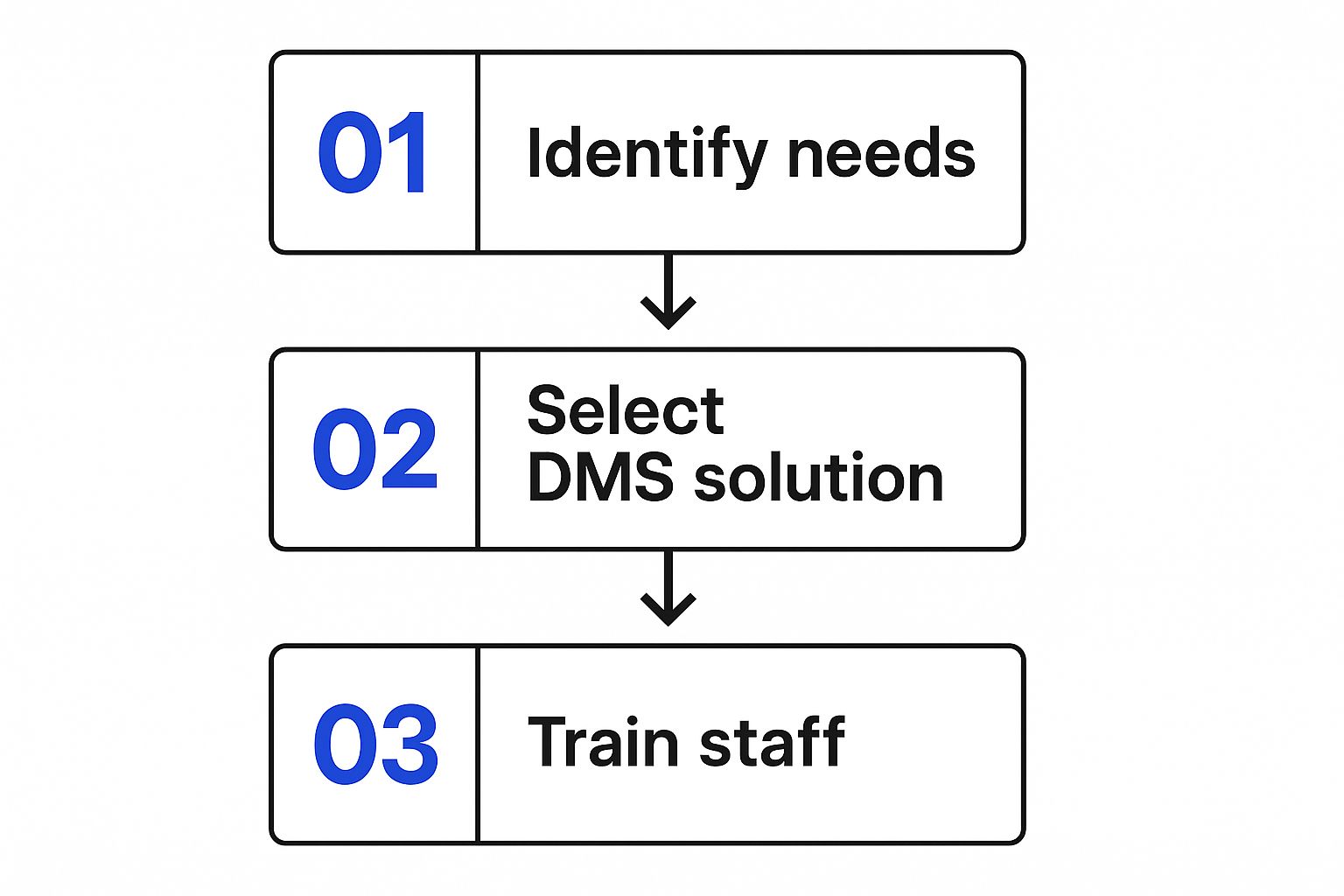
As you can see, a successful implementation is a logical journey. Each step builds on the one before it, creating a solid foundation for your new, organized system.
Stage 3: Design Your Digital Filing System
Welcome to the blueprint phase. A huge mistake businesses make is just digitally recreating their messy physical filing system. Don’t do that. Use this as a chance to build a logical, intuitive structure from scratch.
Start by mapping out a top-level folder structure. A simple and effective approach for small businesses is to organize by department or function:
01_Finance02_Clients03_Operations04_Marketing05_HR
From there, create sensible subfolders. For instance, inside 02_Clients, you might create a folder for each client. Then, inside each client's folder, you could have subfolders like Proposals, Contracts, and Completed_Projects.
The single most important part of this stage is creating a standardized file naming convention. A consistent formula, like
YYYY-MM-DD_ClientName_DocumentType_v01, makes every file instantly identifiable and easy to sort.
Make this naming convention a non-negotiable rule from day one. It's the most critical habit for keeping any small business document management system organized for the long haul.
Stage 4: Digitize and Migrate Your Documents
Alright, it’s moving day. It’s time to get your files into their new digital home. For existing digital files, this is mostly a drag-and-drop job into your shiny new folder structure. But for all that paper, you’ll need a smart strategy.
Don't even think about scanning everything at once—that’s a direct path to burnout. Instead, start with your most active and recent files. This is called a "day-forward" approach, and it gets your most critical documents into the system immediately so you can start seeing the benefits. You can work through the historical backlog over time or even hire a professional scanning service to handle the heavy lifting.
This is also a great opportunity to get your legal paperwork properly organized and secured. To learn more about handling those specific files correctly, check out our guide on small business contract management.
Stage 5: Train Your Team and Launch
A brilliant new system is completely useless if your team doesn’t know how to use it—or worse, refuses to. Getting everyone on board comes down to clear communication and good training. Block out some time for a dedicated session to walk everyone through the new setup.
During the training, make sure you cover:
- The logic behind the new folder structure.
- The exact file naming convention and why it’s so important.
- How to use key features like search, version control, and sharing.
- The security rules and who has permission to access what.
Most importantly, explain the "why" behind the change. Show them how this will make their jobs easier and the whole business run better. When you get your team’s buy-in and give them the right skills, you ensure your new system becomes a genuine asset from the very first day.
Maintaining Your Organized Digital Office
Getting a new system up and running is a huge win, but the real work starts now. A fantastic document management system can quickly turn back into the digital mess you were trying to escape if you don't stay on top of it. Think of it like buying a brand-new car—if you never change the oil, it’s going to break down eventually.
To keep that from happening, you need to create some non-negotiable "golden rules" for your digital office. These are the day-to-day habits and official policies that make sure your system remains a powerful asset, keeping your business humming for years to come. It's the ongoing upkeep that protects your initial investment.
Enforce Consistent File Naming
This is the single most important habit for staying organized long-term. Nothing makes a system unusable faster than messy, inconsistent file names. Everyone on the team absolutely must stick to the same formula for every file.
Your naming convention should be simple, logical, and able to grow with you. A great place to start is a formula like:
YYYY-MM-DD_ClientName_DocumentType_v01
When everyone follows this, files become instantly identifiable and sortable without even opening them. It turns your folders from a random jumble into a predictable, easy-to-search library.
Implement Regular Data Backups
Even with top-tier cloud storage, you still need your own backups. While your provider protects you from a server crashing on their end, they can't protect you from human error. What if an employee accidentally deletes a critical folder? Or worse, what if a hacker gets in and wipes your data?
A robust backup strategy is your ultimate safety net. It ensures that no matter what happens—accidental deletion, ransomware attack, or data corruption—you can restore your operations with minimal disruption.
Schedule automated backups to a separate, secure location. Do it at least weekly, but daily is better for your most critical files. It’s a small effort that delivers huge peace of mind and is a cornerstone of any serious business continuity plan.
Set Clear User Permissions
Not everyone in your company needs to see every single file. Giving everyone the keys to the kingdom is a huge security risk, leaving sensitive financial data, HR records, and client info exposed. One of the biggest perks of a formal document system is the power to control who can see and do what.
Use role-based permissions to create a more secure environment:
- Leadership: Full access to high-level financial and strategic documents.
- Sales Team: Access to client proposals and marketing materials, but not HR files.
- Finance: Access to invoices and expense reports, but not project drafts.
This approach follows the principle of least privilege, a security best practice that limits access to the bare minimum an employee needs to do their job. It drastically cuts down the risk of both accidental data leaks and internal threats. Strong access controls are fundamental to protecting your company's most valuable asset: its information.
For a deeper dive, our article on document version control best practices explains how permissions tie directly into maintaining file integrity.
The Future of Document Management Is Now
Setting up a real system for your documents isn't just about tidying up your digital files. It’s a move that prepares your entire business for the future. You’ll become more agile, competitive, and ready to grow without the chaos. The core ideas—control, security, and easy access—aren't just for cleanup. They're about building a foundation for whatever comes next.
And what's coming is a major shift. The global market for these systems is growing fast, projected to jump from $8.96 billion in 2024 to an estimated $10.15 billion in 2025. That’s a huge leap, and it’s being driven by businesses of all sizes ditching paper and needing to keep up with new rules and regulations. You can dig into the full market research to see the numbers for yourself.
This growth is all about new trends that are quickly becoming non-negotiable for any modern business.
The Rise of Intelligent Automation
Imagine a system that does more than just hold your files. The future is built on smart tools, powered by Artificial Intelligence (AI), that actively work for you.
- AI-Powered Classification: Think about it—new tools can analyze and sort documents the moment they arrive. An incoming invoice is instantly filed under "Finance," tagged with the vendor’s name, and sent off for approval. All without you lifting a finger.
- Automated Data Extraction: Instead of painstakingly typing information from a contract into a spreadsheet, AI can scan the document and pull out key details. It grabs things like deadlines, payment amounts, and party names, then populates your records automatically.
This isn't some far-off sci-fi concept; it's the next step in document management. It transforms your dusty digital archive into a living, intelligent asset that saves an incredible amount of time and cuts down on human error.
The goal is no longer just to find documents faster. It’s to have the critical information inside those documents surface on its own, giving you the insights you need, right when you need them.
Seamless Mobility and Constant Access
The days of being chained to your office desk to get a critical file are over. For a small business, true document management means having full control, no matter where you are.
This means your team can collaborate from anywhere. They can review, edit, and approve files from their phones on a job site or their laptops while traveling. This level of access is no longer a perk—it’s a core requirement for staying in the game.
Getting organized today lays the groundwork to take advantage of these advancements. By building a solid digital foundation now, you’re positioning your business not just to survive, but to truly thrive for years to come.
Frequently Asked Questions
It's smart to have questions when you're looking at a new system like a DMS. Getting the right answers helps you make a confident decision for your business. Here are a few of the most common things we hear from business owners before they take the leap.
What Is the Typical Cost for a Small Business DMS?
This is usually the first question on everyone's mind. Most modern document management systems run on a subscription, typically priced per user, per month. For a small business, you can expect this to be anywhere from $10 to over $50 per user.
The price really depends on what you need. Basic plans will give you storage and simple file sharing, while the higher-priced tiers add powerful features like automated workflows and integrations with other software you use. It might feel like just another monthly bill, but the return on investment is surprisingly fast. Once you calculate the hours saved not hunting for files and the money saved on paper, ink, and filing cabinets, the system often pays for itself.
Is Storing My Business Documents in the Cloud Actually Secure?
This is a big—and totally valid—concern. The surprising truth is that a good cloud-based document management system is almost always more secure than your office's filing cabinet or a basic shared drive. These platforms are built from the ground up with security as their main job.
They protect your files with multiple layers of defense:
- End-to-End Encryption: This scrambles your files while they're being sent and while they're stored, making them gibberish to anyone without authorization.
- Multi-Factor Authentication (MFA): This adds a second login step, like a code sent to your phone, to make sure it's really you signing in.
- Detailed Audit Logs: The system keeps a running tab of every single action—who viewed a file, who edited it, and when—so there's a clear trail of accountability.
A professional DMS doesn't just hold your files; it actively guards them with enterprise-grade security that most small businesses could never afford to build on their own.
How Should I Handle Scanning All My Old Paper Files?
The idea of tackling years of paper can feel like trying to climb a mountain. Don't worry, you don't have to scan everything in one go. The secret is to start smart and avoid overwhelming your team.
A "day-forward" strategy is usually the best place to begin. Simply start scanning all new documents as they arrive. For the old stuff, you can chip away at it. Maybe you set aside a few hours each week for scanning, or you focus on one client's folder at a time. If the backlog is truly massive, hiring a professional scanning service can be a smart investment to get it all done quickly and correctly.
Ready to stop managing documents and start getting real insights from them? Legal Document Simplifier uses powerful AI to instantly turn your dense legal contracts, leases, and agreements into clear, actionable summaries. Upload your documents and let our platform highlight critical deadlines, financial obligations, and potential risks in seconds, so you can make smarter decisions, faster. Try it now at https://legaldocumentsimplifier.com.