
Taming the Document Chaos: Version Control Simplified
Dealing with multiple document versions can quickly become a nightmare. This listicle presents seven document version control best practices to streamline your workflow and maintain accuracy. Learn how standardized version numbering, comprehensive change logs, centralized repositories, automated systems, clear ownership, regular reviews, and metadata tagging improve collaboration and ensure you're always working with the correct version. Implementing these document version control best practices benefits everyone from small businesses to large enterprises, saving time and reducing confusion.
1. Standardized Version Numbering System
A cornerstone of effective document version control best practices is a standardized version numbering system. This provides a consistent and clear method for tracking document revisions, making it easy to identify and retrieve specific versions. A well-defined system eliminates the confusion of ambiguous file names like "Contract_Final_v2_Revised_Final_John'sEdits.docx" and replaces them with a structured, informative approach. This is essential for any individual or organization dealing with multiple iterations of important documents, from legal agreements to technical specifications.

The most widely adopted approach is Semantic Versioning (SemVer), which utilizes a three-part numerical system: MAJOR.MINOR.PATCH. In the context of document version control, this translates to:
- MAJOR: Increment the MAJOR version when you make significant content changes. This could include substantial revisions, additions of entire sections, or changes that impact the core meaning or purpose of the document. For example, moving from version 1.2.3 to 2.0.0 indicates a major overhaul.
- MINOR: Increase the MINOR version for less impactful updates or additions. This might involve adding new subsections, clarifying existing text, or incorporating minor feature changes. A change from 1.2.3 to 1.3.0 signifies a minor update.
- PATCH: The PATCH version is reserved for formatting corrections, typo fixes, and other superficial changes that don't alter the document's meaning. Moving from 1.2.3 to 1.2.4 reflects a simple patch.
This three-part system provides a clear indication of the magnitude of changes between versions, making it both machine-readable for automated processes and easily understandable for human users. Features of a standardized system like SemVer include a clear indication of change magnitude, a machine and human-readable format, and the ability to support automatic sorting and comparison of document versions. This facilitates chronological tracking and enables automated processes for version comparison, scaling well even for complex document ecosystems.
Examples of Successful Implementation:
- ISO 9001 documentation often uses semantic versioning to track quality control document changes, ensuring a clear audit trail for compliance.
- Technical documentation at Microsoft often follows the MAJOR.MINOR.BUILD.REVISION format, a slightly expanded version of SemVer, demonstrating its adaptability for different contexts.
- Healthcare organizations are increasingly standardizing clinical protocol versioning using SemVer to enhance patient safety and ensure everyone is working with the most up-to-date procedures.
Tips for Implementation:
- Document your chosen versioning scheme in a style guide: Ensure everyone on your team understands how and when to increment version numbers.
- Use automation: Integrate version control software or scripting to automatically increment version numbers, minimizing human error.
- Consider adding date stamps: Including date stamps alongside version numbers provides additional context, particularly useful in highly collaborative environments.
- For regulatory documents: Include approval information and signatures with version numbers to maintain a comprehensive audit trail.
Pros and Cons:
Pros: Provides immediate understanding of change significance, facilitates chronological tracking, enables automated processes for version comparison, scales well for complex document ecosystems.
Cons: Requires team agreement on what constitutes different change types, can become complex in highly collaborative environments (consider branching strategies), may need additional qualifiers for parallel development branches.
This standardized approach to document version control is a fundamental best practice. It provides clarity, enhances collaboration, and reduces the risk of errors, making it an essential strategy for small business owners, freelancers, legal teams, and anyone managing important documents. This is why it deserves its place at the top of this list. By adopting a standardized system, you ensure everyone is on the same page, literally.
2. Comprehensive Change Logs
Maintaining meticulous records of revisions is a cornerstone of effective document version control. Comprehensive change logs provide a detailed history of every modification made to a document, creating an invaluable audit trail for understanding its evolution. This best practice is crucial for collaborative work, especially in regulated industries, and significantly contributes to streamlined workflows and minimized errors. A well-structured change log records who made a change, what was changed, when it occurred, and the rationale behind the modification. This level of detail allows teams to track progress, identify the source of errors, and revert to previous versions if necessary, making it an indispensable component of document version control best practices.

Change logs function as a living history of a document. They are typically presented as a chronologically ordered list of entries, each detailing a specific modification. Each entry should, at minimum, attribute the change to a specific author, provide a timestamp, and clearly describe the alteration made. Ideally, the rationale or justification for the change is also included. Cross-referencing change log entries with version numbers further strengthens the link between the log and the document's various iterations, making it easier to pinpoint the exact changes introduced in each version. This meticulous tracking is particularly vital for document version control best practices.
Examples of Successful Implementation:
- Pharmaceutical Standard Operating Procedures (SOPs): The pharmaceutical industry, with its stringent FDA regulations, exemplifies the importance of detailed change logs. Changes to SOPs are meticulously documented, including the reason for the change, the individuals involved, and the effective date, ensuring compliance and traceability.
- Legal Contract Revisions: In legal contexts, understanding the evolution of a contract is paramount. Change logs for contracts document every modification to clauses, providing a clear record of the negotiation process and ensuring all parties are aware of the agreed-upon terms.
- Financial Reporting Documents: Accuracy and transparency are critical in financial reporting. Audit-ready change logs provide a comprehensive record of modifications made to financial documents, supporting compliance with regulatory requirements and facilitating internal reviews.
Actionable Tips for Maintaining Effective Change Logs:
- Automate: Wherever possible, automate the creation of change log entries. Version control systems and collaborative document platforms often have built-in features for this.
- Consistency: Use a consistent format for all entries. This makes the log easier to read and interpret.
- Cross-References: Include cross-references to related documents or requirements. This adds context and facilitates traceability.
- Regular Review: Periodically review and clean up change logs for readability and conciseness.
- Distinguish Change Types: Differentiate between substantive changes and minor corrections (e.g., typo fixes).
Pros and Cons of Comprehensive Change Logs:
Pros:
- Increased accountability and transparency
- Supports regulatory compliance and audits
- Facilitates understanding of document history for new team members
- Enables rollback to previous versions
Cons:
- Can become cumbersome for frequently edited documents
- Requires consistent discipline to maintain effectively
- May add administrative overhead
Why Change Logs are Essential for Document Version Control Best Practices:
Comprehensive change logs are indispensable for robust document version control because they provide a clear, auditable history of every modification. This supports collaboration, simplifies troubleshooting, ensures compliance, and ultimately contributes to higher quality documentation. They are particularly valuable for small businesses handling contracts, freelancers managing client deliverables, legal teams requiring detailed document tracking, and individuals navigating personal legal agreements. By implementing and maintaining thorough change logs, organizations and individuals can significantly improve their document management processes and mitigate the risks associated with document revisions.
3. Centralized Document Repository
A cornerstone of effective document version control best practices is the implementation of a centralized document repository. This system acts as the single source of truth for all document versions, eliminating the confusion and inefficiency that arises from multiple copies scattered across various locations. By consolidating all documents within a secure, accessible platform, teams can ensure everyone works with the most up-to-date information, streamlining collaboration and reducing the risk of errors caused by outdated content. This approach is crucial for maintaining consistency, improving collaboration, and minimizing the risk of errors. Modern document management systems (DMS) often provide these repositories with built-in version control, enhancing their utility.
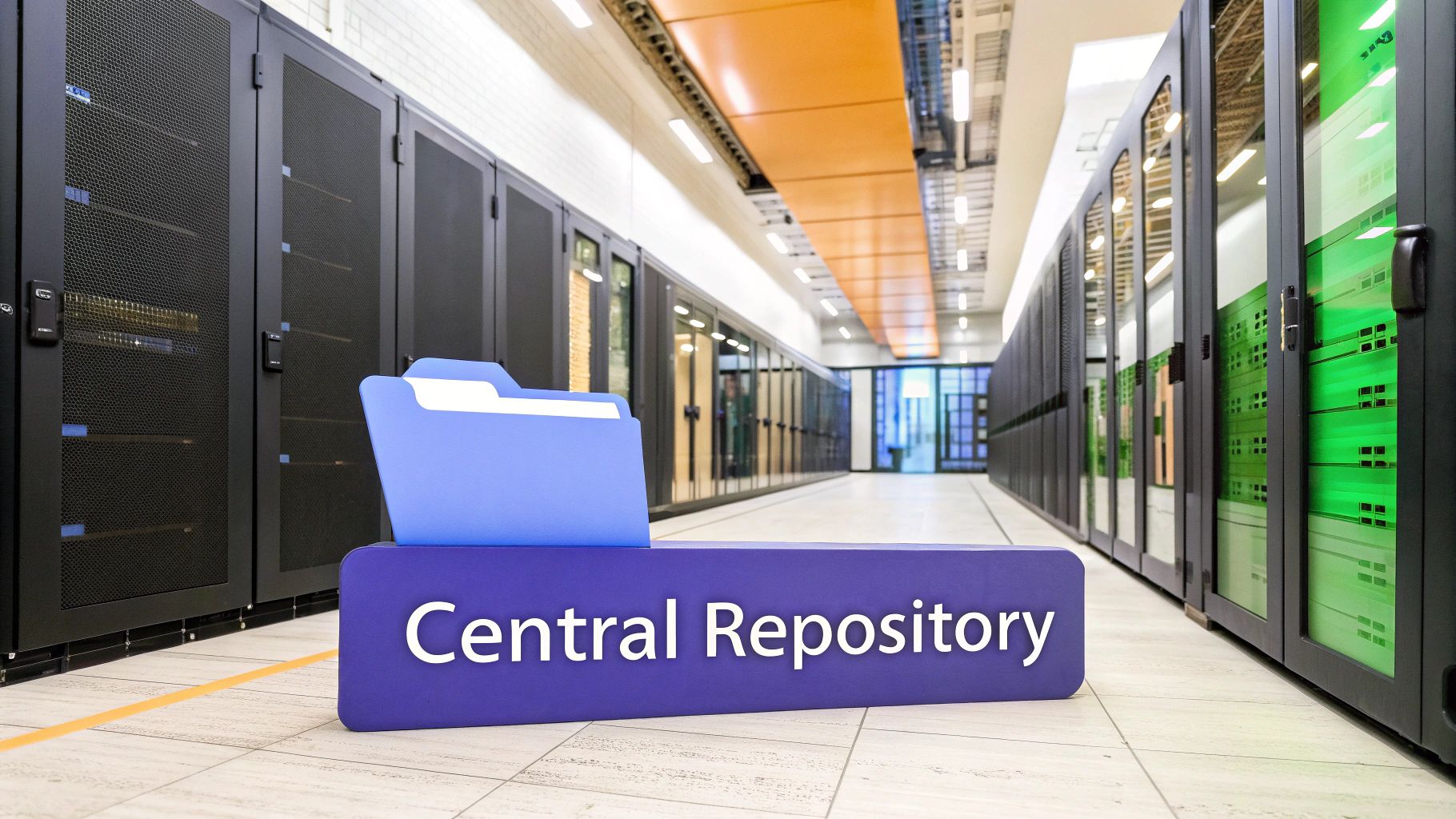
A centralized repository operates by providing a single access point for all documents relevant to a project, team, or organization. It leverages features like role-based permissions and access controls to govern who can view, edit, and manage specific documents. This ensures sensitive information remains protected while facilitating collaboration among authorized users. The system maintains a searchable database of both current and historical versions, allowing users to track changes, revert to previous iterations if necessary, and gain valuable insights into the document's evolution. Check-in/check-out functionality prevents conflicting edits, ensuring that only one person can modify a document at a time. Furthermore, many modern DMS integrate with workflow systems, automating document routing and approval processes for enhanced efficiency.
Examples of Successful Implementation:
- Enterprise Environments: SharePoint document libraries are commonly used in large organizations to manage internal documents, policies, and procedures.
- Technical Documentation: GitHub and GitLab repositories are favored for versioning technical documents, code, and other project-related files, particularly within software development teams.
- Cross-Functional Teams: Cloud-based solutions like Box or Dropbox Business offer accessible platforms for teams across different departments and locations to share and collaborate on documents.
- Specialized Industries: Industry-specific solutions, such as Veeva Vault for life sciences, cater to the unique regulatory and compliance requirements of particular sectors.
Actionable Tips for Implementation:
- Structure and Naming: Establish clear folder structures and consistent naming conventions to ensure easy navigation and retrieval of documents within the repository.
- Training: Provide regular training to all system users on best practices for document management, version control, and utilizing the platform's features effectively.
- Backups: Create automated backup procedures to safeguard against data loss and ensure business continuity in the event of a system failure.
- Retention Policies: Define clear document retention policies that balance accessibility with storage constraints, complying with legal and regulatory requirements.
- Metadata Tagging: Utilize metadata tagging to enhance searchability and enable users to quickly locate documents based on keywords, categories, or other relevant criteria.
Pros and Cons:
Pros:
- Prevents the proliferation of outdated document copies.
- Provides controlled access to sensitive information.
- Facilitates collaboration across departments and locations.
- Supports disaster recovery through systematic backups.
Cons:
- May create a single point of failure without proper redundancy planning.
- Can require significant investment in software and training.
- May face resistance from teams accustomed to local storage practices.
A centralized document repository deserves its place in the list of document version control best practices because it addresses the fundamental challenges of maintaining document integrity, accessibility, and control. By providing a single, authoritative source for all document versions, this approach fosters collaboration, streamlines workflows, and minimizes the risk of errors arising from outdated information. This is particularly crucial for the target audience, ranging from small business owners to large enterprises, who all benefit from efficient and reliable document management. The implementation of a centralized repository contributes significantly to a robust and effective document version control strategy.
4. Automated Version Control Systems
One of the most effective document version control best practices is leveraging automated version control systems. These systems programmatically manage document changes, meticulously tracking modifications, maintaining a comprehensive version history, and significantly facilitating collaboration. They go beyond simply saving different versions of a file by offering features like branching, merging, sophisticated comparison tools, and often, integration with other crucial business systems. While traditionally associated with software development, version control systems are becoming increasingly vital for document management across various industries, offering a robust solution for maintaining document integrity and streamlining collaborative workflows.

Automated version control systems automatically version every single document change. This offers detailed differencing and comparison capabilities, allowing users to see precisely what changed between versions, who made the change, and when. Branching and merging functionalities support parallel document development, enabling multiple users to work on the same document simultaneously without overwriting each other’s changes. Built-in conflict resolution mechanisms help manage and resolve any discrepancies that may arise during parallel edits. Moreover, API integration with other enterprise systems streamlines workflows and enhances data management across the organization.
This approach is particularly useful when dealing with complex documents or projects involving multiple collaborators. For example, Git-based systems like GitHub and GitLab are popular choices for managing technical documentation. Specialized document management systems like Documentum provide robust version control features for various industries. Legal teams often utilize specialized legal document management systems with advanced versioning capabilities, while design teams might leverage platforms like Abstract for design document version control. Learn more about Automated Version Control Systems especially for legal document management. This allows legal professionals to easily track changes to contracts and other important agreements.
Pros:
- Eliminates manual version tracking errors, saving time and reducing the risk of costly mistakes.
- Enables non-destructive experimentation with content through branching and merging.
- Supports distributed and asynchronous collaboration, allowing teams to work effectively regardless of location or time zone.
- Provides detailed audit trails automatically, ensuring compliance and accountability.
Cons:
- May have a steep learning curve for non-technical users, requiring initial training and ongoing support.
- Some systems work better with text-based formats than binary files like images or videos.
- Can be overkill for very simple document management needs where a basic file versioning system might suffice.
Tips for Implementing Automated Version Control:
- Start with simple workflows before implementing complex branching and merging strategies.
- Create clear guidelines for commit messages to ensure a clear and concise history of changes.
- Use tags for marking significant document milestones, such as releases or approvals.
- Implement regular training to ensure all team members understand and use the system effectively.
- Consider integrating with review and approval systems to further streamline workflows.
For a deeper dive into modern version control strategies, including workflows, security, and team collaboration, check out this comprehensive guide: version control best practices from DocuWriter.ai.
Implementing automated version control systems deserves its place in the list of document version control best practices because it significantly reduces errors, enhances collaboration, and provides a comprehensive audit trail. While there may be a learning curve involved, the benefits in terms of efficiency, accuracy, and control far outweigh the initial investment in training and implementation. This is especially true for businesses dealing with complex documents and collaborative workflows.
5. Clear Document Ownership and Roles
Effective document version control isn't just about tracking changes; it's also about establishing a clear structure of accountability. This is where clear document ownership and roles come into play as a crucial best practice for maintaining document integrity and control. This practice ensures that every document has a designated owner and that all stakeholders understand their responsibilities within the version control process. This governance structure is fundamental to efficient document management and forms a cornerstone of any robust version control system. Without it, you risk errors, inconsistencies, and potential legal complications.
This method works by assigning ultimate responsibility for a document's accuracy and completeness to a specific individual – the document owner. Beyond ownership, distinct roles are defined for contributors (those creating or modifying content), reviewers (those checking for accuracy and completeness), and approvers (those authorizing the final version). This clear delineation of responsibility prevents unauthorized changes, ensures quality control throughout the document lifecycle, and provides a clear audit trail. Well-defined roles, coupled with established escalation paths for resolving conflicts and transition plans for ownership changes, make the entire system robust and adaptable. Features like role-based permissions for editing, reviewing, and approving further enhance control and security.
For example, a technical documentation team might employ a RACI matrix (Responsible, Accountable, Consulted, Informed) to clearly define roles within the document creation process. In regulated industries like pharmaceuticals, adherence to standards like 21 CFR Part 11 necessitates stringent document control with clearly defined approvers for electronic records. Learn more about Clear Document Ownership and Roles, especially as it relates to contract compliance management. Even for something as seemingly simple as an internal memo, having a clear owner ensures accountability and simplifies updates.
Pros:
- Creates clear accountability for document quality: Knowing who is responsible for what aspects of a document facilitates better quality control.
- Prevents unauthorized or undocumented changes: Role-based permissions and workflows ensure only authorized individuals can make modifications.
- Establishes authority for resolving conflicting input: Clear ownership provides a point of contact for resolving discrepancies and ensuring consistent information.
- Supports regulatory compliance requirements: In regulated industries, clear ownership and audit trails are crucial for meeting compliance standards.
Cons:
- Can create bottlenecks if owners are unavailable: Over-reliance on a single owner can slow down processes if they are out of office or otherwise unavailable.
- May add bureaucratic overhead to simple document updates: For very simple documents, the overhead of defined roles might be excessive.
- Requires ongoing maintenance of role assignments: As teams and projects change, role assignments need to be updated and maintained.
Tips for implementing clear document ownership and roles:
- Formalize everything: Document ownership and roles should be clearly defined in a formal governance plan.
- Plan for absences: Create backups for key roles to prevent bottlenecks when primary owners are unavailable.
- Keep it current: Review and update role assignments periodically to reflect changes in personnel or project scope.
- Automate where possible: Use automation to enforce role-based workflows and streamline the review and approval process.
- Training is key: Provide role-specific training on version control responsibilities to ensure everyone understands their role.
Implementing clear document ownership and roles is a fundamental best practice in document version control. It streamlines workflows, improves document quality, reduces errors, and ensures compliance. This practice is relevant for everyone from small business owners managing contracts to large enterprises dealing with complex technical documentation. This approach, popularized by frameworks like PMI's governance structures and standards like ISO 9001:2015 and ITIL, provides a solid foundation for effective and efficient document management. By prioritizing this aspect of document version control, organizations can significantly enhance their operational efficiency and minimize the risks associated with document management.
6. Regular Document Reviews and Pruning
Regular document reviews and pruning are crucial for maintaining a healthy and effective document version control system. This best practice ensures your documentation remains accurate, relevant, and manageable, preventing your repositories from becoming bloated with outdated or obsolete information. As part of your overall document version control best practices, this process involves systematically evaluating documents against current needs, archiving outdated versions, refreshing content as needed, and ultimately streamlining your document library. This directly contributes to better search and retrieval, less storage overhead, and enhanced credibility for the information you rely on.
How it Works:
Regular reviews and pruning operate on a cyclical basis. You establish a schedule for reviewing all documents, determined by factors like the document's criticality and the rate of change in the information it contains. The review process utilizes pre-defined criteria to decide whether a document should be:
- Updated: Content is refreshed to reflect current information and practices. This might involve minor revisions or a complete overhaul.
- Archived: The document is preserved for historical purposes but removed from active circulation. This is appropriate for superseded versions or documents relevant to past projects.
- Retired/Deleted: The document is deemed no longer necessary and permanently removed.
Features of Effective Document Reviews and Pruning:
- Scheduled Review Cycles: Define a regular cadence for reviews (e.g., annually, quarterly, monthly) based on document type and importance.
- Defined Criteria: Establish clear guidelines for archiving or retiring documents. This might include factors like age, relevance to current operations, and legal requirements.
- Version Consolidation: Combine multiple minor revisions into a single, consolidated version to reduce clutter and improve clarity.
- Content Refreshment Protocols: Develop standardized procedures for updating documents to ensure consistency and accuracy.
- Metrics for Documentation Health: Track key indicators such as the number of outdated documents, storage costs, and retrieval times to measure the effectiveness of your review process.
Examples of Successful Implementation:
- Annual SOX compliance document review cycles: Ensuring compliance documentation remains up-to-date with regulatory changes.
- Quarterly technical documentation sprints at software companies: Keeping pace with rapid product development cycles.
- Healthcare protocol reviews tied to regulatory updates: Ensuring patient safety and compliance with evolving healthcare regulations.
- Knowledge base pruning at customer service organizations: Maintaining a current and relevant knowledge base for efficient customer support.
Pros:
- Prevents the accumulation of outdated information, enhancing accuracy and reliability.
- Reduces storage costs and system overhead by eliminating redundant and obsolete files.
- Improves search and retrieval performance by minimizing clutter and focusing on relevant content.
- Maintains documentation credibility and reliability, fostering trust among users.
Cons:
- Requires an ongoing time commitment for reviews and updates.
- May inadvertently remove information that later proves valuable, necessitating careful consideration of archiving criteria.
- Can be difficult to prioritize against other work, requiring dedicated resources and management support.
Actionable Tips:
- Establish clear review schedules based on document criticality.
- Use analytics to identify rarely accessed documents for potential archiving or retirement.
- Implement "sunset dates" when creating new documents to prompt future reviews.
- Create checklists for systematic review processes, ensuring consistent and thorough evaluation.
- Consider "spring cleaning" events to energize review activities and engage teams in the process.
Why This Deserves Its Place in the List:
Regular document reviews and pruning are an essential component of effective document version control. By proactively managing your documentation, you ensure its accuracy, accessibility, and manageability. This ultimately saves time, reduces costs, and improves decision-making across the organization. For small business owners, freelance professionals, or legal teams at larger enterprises, this practice is crucial for efficient operations. Learn more about Regular Document Reviews and Pruning. This methodical approach, popularized by institutions like the Knowledge Management Institute and even reflected in principles like Marie Kondo's decluttering philosophy and Lean documentation methodologies, highlights its significance across various domains.
7. Metadata and Tagging Systems for Effective Document Version Control
Metadata and tagging systems are crucial for robust document version control, moving beyond simple version numbers to provide rich contextual information about each iteration. This practice elevates version control from a basic file history to a powerful document management system. Implementing a well-structured metadata and tagging system is a best practice for document version control because it dramatically improves searchability, streamlines workflows, and enables sophisticated lifecycle management. This is especially valuable for organizations managing complex projects, regulatory compliance, or large volumes of documentation.
How Metadata and Tagging Enhance Document Version Control:
Metadata adds descriptive tags to your documents, providing information about their content, status, and relevance. This could include details like:
- Document Status: Draft, In Review, Final, Approved, Archived
- Target Audience: Marketing, Sales, Engineering, Executive Team
- Department/Project: Product Development, Marketing Campaign X, Legal Case Y
- Review Dates: Dates of reviews and approvals
- Author/Contributor: Individuals responsible for creating and modifying the document
- Keywords: Terms describing the document's subject matter
These tags make it significantly easier to locate specific versions of a document, even within a large repository. Instead of sifting through numerous files with similar names, you can search by metadata attributes like project, author, or status.
Features of Effective Metadata and Tagging Systems:
- Standardized Metadata Schemas: Using predefined schemas like Dublin Core ensures consistency and interoperability.
- Controlled Vocabulary for Consistent Tagging: Predetermined lists of allowed tags (e.g., for "Document Status") prevent inconsistencies and improve search accuracy.
- Automated Metadata Extraction: Software can automatically extract metadata from document content, reducing manual effort.
- Integration with Search Systems: Metadata should be indexed by your search system for efficient retrieval.
- Version-Specific and Document-Level Metadata: Apply metadata to both specific versions and the document as a whole for comprehensive tracking.
Examples of Successful Implementation:
- Dublin Core in Knowledge Management: Dublin Core metadata standards are widely used to enhance search and retrieval within knowledge bases.
- DITA XML for Technical Documentation: DITA XML leverages robust metadata tagging for managing complex technical documentation.
- Pharmaceutical Document Management: Metadata is essential for tracking regulatory information and ensuring compliance in the pharmaceutical industry.
- SharePoint Metadata-Driven Libraries: Microsoft SharePoint utilizes metadata to power its document libraries, enabling sophisticated filtering and organization.
Pros and Cons:
Pros:
- Enhanced Discoverability: Easily find the correct document versions.
- Automated Workflow Routing: Route documents for review and approval based on metadata.
- Advanced Filtering and Organization: Organize and filter documents based on various criteria.
- Context for Version Changes: Understand the rationale behind different versions by examining the associated metadata.
Cons:
- Complexity: Overly complex systems can be difficult to manage.
- Consistency: Requires consistent application across all documents.
- Additional Work: Creating and maintaining metadata adds some overhead to the document creation process.
Actionable Tips for Implementation:
- Define Core Metadata Fields: Start with a small set of essential metadata fields and expand as needed.
- Use Controlled Vocabularies: Ensure consistency by using predefined lists of terms for tagging.
- Automate Metadata Application: Wherever possible, automate the process of applying metadata to reduce manual effort.
- Train Your Team: Educate users on the importance of accurate metadata and how to apply it correctly.
- Regular Audits: Periodically review and audit metadata for consistency and accuracy.
By implementing a well-designed metadata and tagging system, you can transform your document version control from a simple archive into a powerful knowledge management tool. This best practice will save you time, improve collaboration, and ensure that you always have access to the right information, in the right version, at the right time.
7 Best Practices Comparison Guide
| Practice | Implementation Complexity 🔄 | Resource Requirements ⚡ | Expected Outcomes 📊 | Ideal Use Cases 💡 | Key Advantages ⭐ |
|---|---|---|---|---|---|
| Standardized Version Numbering System | Medium - Requires team alignment and rules | Low to Medium - Documentation and automation | Clear change significance; scalable tracking | Complex document ecosystems; regulated environments | Improves clarity; supports automated comparison |
| Comprehensive Change Logs | Medium - Needs discipline and format consistency | Medium - Time and effort to maintain | Full audit trails; accountability and transparency | Regulated industries; collaborative environments | Enhances compliance; supports rollback |
| Centralized Document Repository | High - Setup, training, and infrastructure | High - Software investment and user training | Single source of truth; improved collaboration | Large organizations; cross-functional teams | Prevents duplication; controlled access |
| Automated Version Control Systems | High - Technical learning curve, setup | High - Specialized software and training | Automated tracking, branching, merging | Technical documents; parallel development workflows | Eliminates manual errors; supports advanced control |
| Clear Document Ownership and Roles | Medium - Defining roles and workflows | Low to Medium - Governance documentation | Accountability; authorized changes | Regulated documentation; quality-sensitive content | Ensures quality control; prevents unauthorized edits |
| Regular Document Reviews and Pruning | Medium - Scheduling and review protocols | Medium - Time commitment for evaluations | Maintains relevance; reduces bloat | Dynamic content environments; compliance updates | Keeps documentation current; improves retrieval |
| Metadata and Tagging Systems | Medium to High - Schema design and enforcement | Medium - Development and ongoing application | Enhanced searchability; automated workflows | Large document sets; complex content categorization | Improves discoverability; enables filtering and context |
Unlocking Document Control Success
Mastering document version control best practices is crucial for anyone working with important documents, from freelance consultants handling contracts to legal teams in large enterprises. By implementing the strategies outlined in this article – standardized version numbering, comprehensive change logs, centralized repositories, automated version control systems, clear ownership and roles, regular reviews, and robust metadata tagging – you're not just organizing files, you're building a foundation for efficiency, accuracy, and informed decision-making. These document version control best practices minimize the risk of errors, confusion, and legal complications, ultimately saving you time, money, and stress. Whether you're a startup founder navigating early-stage agreements or a seasoned legal professional managing complex litigation, adhering to these best practices empowers you to work smarter, collaborate more effectively, and maintain better regulatory compliance.
By embracing these core principles, you transform document management from a potential liability into a powerful asset, enabling your team to focus on strategic goals rather than administrative headaches. The impact extends across your entire organization, fostering a culture of clarity, accountability, and streamlined workflows.
Ready to streamline your document version control and experience these benefits firsthand? Explore Legal Document Simplifier, a powerful tool designed to automate and strengthen your document version control best practices. Visit Legal Document Simplifier today to learn more and discover how it can revolutionize your document management.