
Legal document version control is the backbone of a well-run legal practice. Think of it as a detailed, living history for every contract, brief, or agreement you touch. It ensures you always know which version is the most current, who changed what, and when they did it. In a field where one wrong word can cost millions, this isn't just a "nice-to-have"—it's a critical safety net.
What Is Legal Document Version Control
Imagine an architect designing a skyscraper. They wouldn’t just have one blueprint; they’d have a series of them, each one carefully numbered and dated. Every time a change is made—a new support beam added or a window shifted—it's recorded on a new version of the blueprint. This system prevents the construction crew from accidentally building from an old, incorrect plan, which could be catastrophic.
Legal document version control works on the exact same principle. It’s a methodical approach that creates a single, reliable source of truth for every document your firm handles. When a misplaced comma can completely alter a contract's meaning, this isn't just a feature; it's a fundamental requirement for modern legal work.
The sheer volume of paperwork makes this system essential. In the United States alone, legal and corporate entities generate over 7 billion paper documents each year. That staggering number doesn't even begin to cover the countless digital files created daily. Without a robust system, the risk of using an outdated draft or losing track of crucial edits becomes almost impossible to manage. You can explore more about the challenges of document volume on imageapi.com.
How It Prevents Chaos
At its core, version control brings order to the potential chaos of collaboration. It eliminates the confusing mess of files with names like "Contract_Final_v2_JohnsEdits.docx" or "Agreement_FINAL_FINAL_use_this_one.docx." Instead, it provides a structured, easy-to-follow timeline.
A proper version control system ensures that every change is tracked, attributed, and time-stamped. This creates an unchangeable audit trail, which is indispensable for compliance, client trust, and litigation defense.
This structured history is the foundation for almost every other critical function in a legal setting.
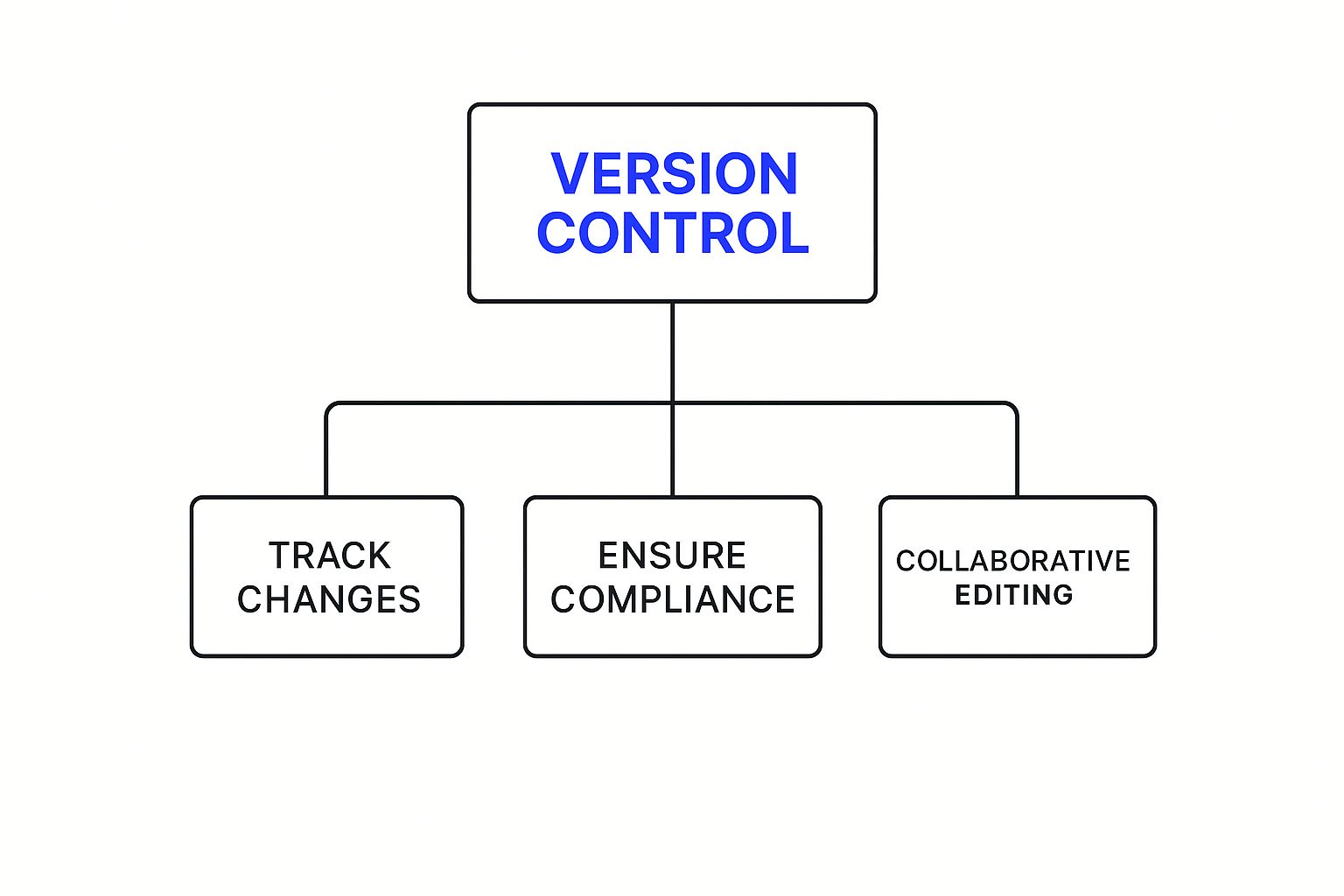
As you can see, version control isn't an isolated task. It's the central hub that supports reliable change tracking, ensures compliance, and makes effective team collaboration possible.
Dealing with endless document revisions can feel overwhelming. The table below shows how a good version control system tackles some of the most common and frustrating problems legal teams face daily.
Common Legal Document Challenges And Version Control Solutions
| Problem Without Version Control | Solution With Version Control |
|---|---|
| Accidental overwrites and lost work during collaboration. | Preserves all edits by creating new versions instead of replacing old ones. |
| Confusion over which draft is the current, official one. | Establishes a "single source of truth," clearly marking the latest version. |
| Inability to track who made specific changes and when. | Creates a clear audit trail by logging every change with a user and timestamp. |
| Difficulty reverting to a previous good version after a bad edit. | Enables instant rollbacks to any prior version with just a few clicks. |
| Disorganized files with confusing names (e.g., "Contract_v3_final"). | Uses a systematic naming convention (like v1.0, v1.1, v2.0) for clarity. |
| Time-consuming manual comparisons to find differences. | Provides "redline" or "diff" views to instantly show changes between versions. |
Ultimately, having a system in place turns a high-risk, chaotic process into a structured, defensible one. It transforms document management from a source of anxiety into a pillar of operational strength and professional diligence.
Why Version Control Is a Pillar of Modern Law
 In the legal world, a single misplaced comma or an outdated clause isn't just a typo—it's a ticking time bomb. The fallout can be anything from costly contract disputes and voided agreements to severe regulatory fines or even malpractice claims. This is where legal document version control stops being a simple IT task and becomes a foundational pillar of modern legal practice and risk management.
In the legal world, a single misplaced comma or an outdated clause isn't just a typo—it's a ticking time bomb. The fallout can be anything from costly contract disputes and voided agreements to severe regulatory fines or even malpractice claims. This is where legal document version control stops being a simple IT task and becomes a foundational pillar of modern legal practice and risk management.
Without a solid system in place, every day is a walk through a minefield. Each email attachment and shared file is a potential point of failure. Given how collaborative legal work is—with multiple stakeholders editing contracts and compliance documents—a systematic approach isn't just nice to have; it's essential. You can learn about the fundamentals of version control for legal work to understand how it builds in transparency and accountability from the start.
Imagine a junior associate, bleary-eyed from a late night, working on a multi-million dollar merger agreement. For a split second, they almost email an unapproved draft to the opposing counsel. The only thing that prevents this career-ending mistake is a system that clearly tags the file as "Draft - Internal Review Only" and blocks it from being sent externally. That brief moment of relief shows just how much pressure automated versioning can take off your team's shoulders.
Protecting Your Practice and Your Clients
Good legal document version control is more than just staying organized; it's an active defense strategy. It builds a protective barrier around your firm’s most critical work and sensitive data, safeguarding everything from client confidentiality to your professional reputation.
This system directly strengthens several key areas of your practice:
- Maintaining Attorney-Client Privilege: By controlling who can access documents and tracking every interaction, it helps prevent the accidental disclosure of privileged information.
- Ensuring Regulatory Compliance: For regulations like SOX or HIPAA, a version control system creates an undeniable audit trail, proving that your firm followed all the required procedures.
- Producing a Defensible Audit Trail: If a document is ever questioned in court, you can produce a complete, time-stamped history of every change, showing exactly who did what and when. This historical record is a powerful asset in any legal dispute.
A version control system is like your firm's perfect memory, recalling every single step in a document's life. This isn't just for convenience; it's a critical part of your risk management strategy, giving you concrete evidence when you need it most.
From Administrative Task to Strategic Asset
Ultimately, the real "why" behind version control is about turning a high-risk administrative headache into a strategic advantage. It drastically cuts down on human error, which can have devastating financial and reputational consequences. By creating a single source of truth that everyone can rely on, it frees up legal professionals to focus on high-value legal work instead of chasing down the right file version.
This shift does more than just make you more efficient—it fortifies the very foundation of your practice. It ensures the documents you produce are not only accurate and compliant but also defensible, protecting both your firm and the clients who put their trust in you.
Key Features of a Legal Version Control System
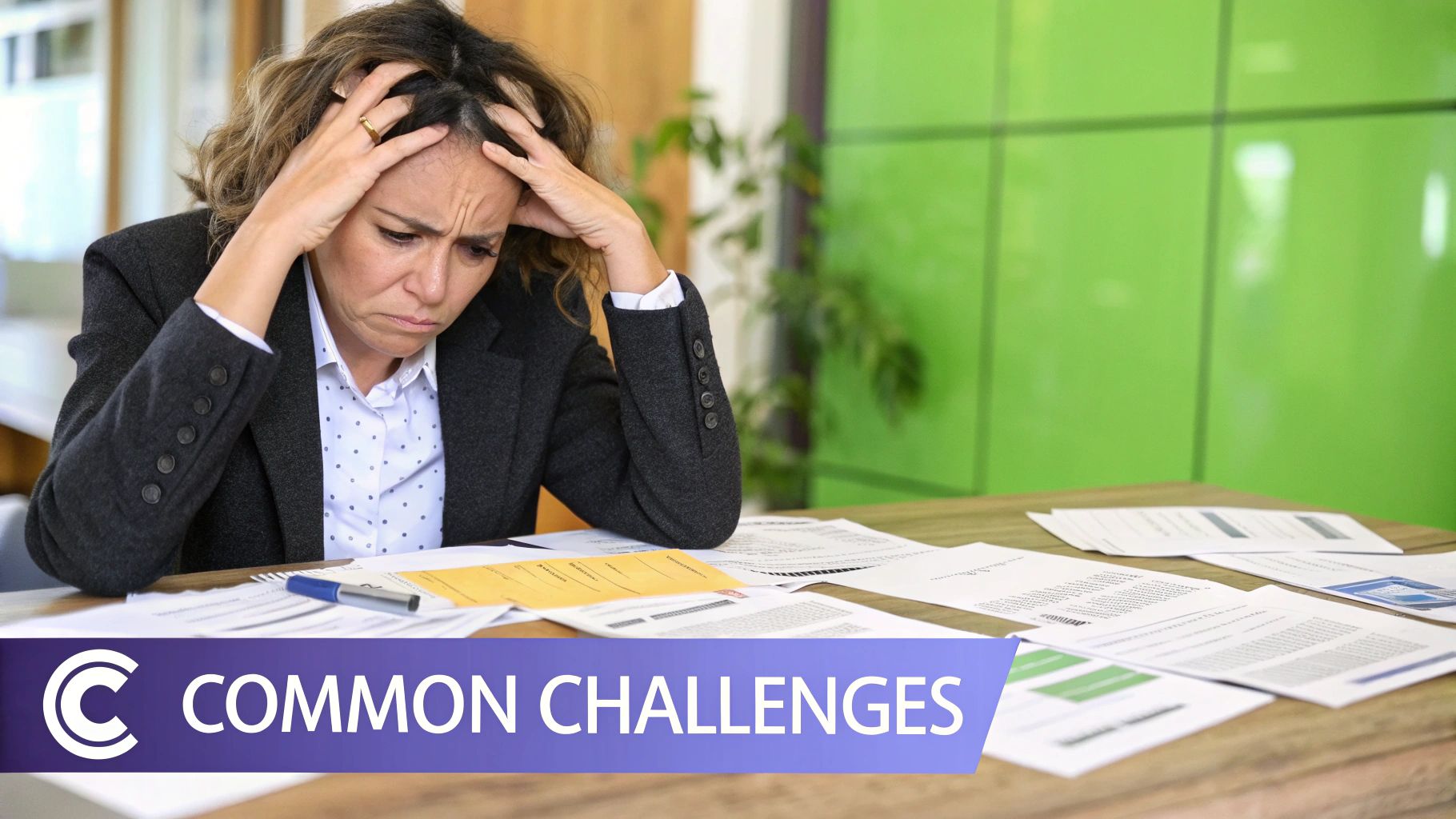 Not all versioning tools are created equal, especially when your firm’s reputation and client confidentiality are on the line. While plenty of platforms offer a basic file history, a true legal document version control system is built with a specific set of features designed for the high-stakes legal world. You have to look past the generic sales pitch to find the functionality that actively protects you.
Not all versioning tools are created equal, especially when your firm’s reputation and client confidentiality are on the line. While plenty of platforms offer a basic file history, a true legal document version control system is built with a specific set of features designed for the high-stakes legal world. You have to look past the generic sales pitch to find the functionality that actively protects you.
Think of it like this: a simple version history feature is like a security camera that only snaps a picture once an hour. A dedicated legal system, on the other hand, is like a high-definition camera recording every second, logging who enters and exits the room, and requiring a specific keycard for entry. It’s that level of detail and control that really makes the difference.
Essential Security And Access Controls
The first pillar of any worthwhile system is tight, granular security. You absolutely must be able to control who can view, edit, or approve a document down to the individual user. This isn’t just about preventing unauthorized changes; it’s about protecting sensitive information and upholding attorney-client privilege.
A crucial feature here is the check-in/check-out function. It’s like being handed the only key to a sensitive file room. When one person “checks out” a document to make changes, the system locks it, preventing anyone else from creating a conflicting version at the same time. This simple action is a powerful defense against accidental overwrites and the chaos of collaborative drafting.
A robust system for legal document version control must provide a complete, unalterable log of every single action taken on a document. This detailed history isn't just for your own records—it's a defensible trail for audits, compliance checks, and potential litigation.
Unbreakable Audit Trails And Reporting
In the legal field, accountability is everything. A legal-grade system has to generate a comprehensive and tamper-proof audit trail for every single document. This log meticulously records:
- Who accessed or modified the file.
- What specific changes they made.
- When the action occurred, down to the exact timestamp.
This level of detail is priceless. It allows you to instantly pull a document’s entire lifecycle, which is essential for satisfying regulatory demands and producing concrete evidence during e-discovery. These capabilities are often core parts of bigger platforms, and you can learn more about how they fit together in our guide to legal document management.
Comparison And Rollback Capabilities
Finally, a good system has to make it dead simple to see how a document has changed over time. Features that allow for side-by-side comparisons—often called "redlining" or "diff" views—are a must. They instantly highlight every addition, deletion, and tweak between versions, saving you from hours of tedious manual review.
Just as important is the ability to revert to a previous version with a single click. If a negotiation goes south or a critical clause gets deleted by mistake, this “rollback” feature is your safety net. It’s the ultimate undo button for your document’s entire history, turning a simple storage tool into a strategic asset for your practice.
Implementing Version Control Best Practices
Having the right software is just the first step. The real challenge is turning that software into a seamless, automatic part of your firm’s daily operations. Solid legal document version control hinges on clear, consistent processes that everyone on your team actually understands and follows. Without established ground rules, even the most powerful system can devolve into chaos.
Think of it like setting the rules of the road before anyone gets behind the wheel. You need to define how documents are named, who has the keys to make changes, and what the exact steps are for review and approval. These guidelines are the bedrock of a workflow you can rely on and, if needed, defend.
Establish Clear Naming Conventions
This might sound simple, but creating a standardized file naming convention is one of the most impactful things you can do. It immediately cuts through the clutter and makes documents instantly identifiable. A logical system puts an end to the madness of files like "Agreement_FINAL_v3_comments.docx" by giving everything a predictable structure.
A strong naming convention should include key identifiers like:
- Document Type: (e.g., Contract, Motion, NDA)
- Client or Matter Name: (e.g., AcmeCorp, SmithvJones)
- Date: (e.g., YYYY-MM-DD)
- Version Number: A clear marker like v1.0 for major versions or v1.1 for minor tweaks.
This straightforward approach means anyone can understand a document's purpose and history at a glance—no opening required. For a deeper dive, check out our guide on document version control best practices.
Define User Roles and Permissions
Not everyone on your team should have the same level of access to every document. It's a critical security measure to define user roles and permissions right from the start. This simple step protects sensitive information and prevents someone from accidentally—or intentionally—making unauthorized changes to a crucial file.
Assigning specific roles—like viewer, editor, or approver—within your system ensures that people only have the access they absolutely need to do their jobs. This is a cornerstone of maintaining both document integrity and attorney-client privilege.
For instance, a junior paralegal might only need "view only" access for a finalized contract, while a senior partner retains full editing and approval rights. That kind of granular control is essential for managing risk effectively.
Standardize Your Review Workflow
Moving away from manual, ad-hoc methods to a more structured system is vital. Manual versioning is just too prone to human error, which is why automated document version control systems have become the standard. These systems track every change, enforce your rules, and create a perfect audit trail automatically—all of which is crucial for defending your document's integrity. You can discover more insights about automated systems on pdf.ai and see why they are a must-have.
By creating a standardized workflow for how documents get reviewed, you eliminate all the guesswork. Automation can route a draft from an associate to a reviewer and then to a partner for the final sign-off without anyone having to ask, "What's next?" This doesn't just speed things up; it creates a consistent, defensible record of every single action taken.
Of course. Here is the rewritten section, crafted to sound completely human-written and natural, following all your specified requirements.
Integrating Version Control with Your Legal Tech
A modern legal document version control system shouldn’t operate on an island. Its real power comes alive when it syncs up with the legal technology you already use. This creates a smart, connected ecosystem, not just another piece of software you have to manage. When done right, this integration turns your separate tools into a unified powerhouse.
The most critical connection is with your Document Management System (DMS). When version control is built directly into a DMS, it gives you a secure, central hub for every document's entire lifecycle. Instead of just storing files, the system actively manages their evolution, making sure every draft, redline, and final copy is tracked in one authoritative place. This simple step eliminates the frustrating (and risky) habit of saving different versions in different locations.
Creating a Seamless Workflow
But it doesn't stop there. Effective integration extends to other critical platforms, completely changing how legal work gets done. By connecting with the right tools, you can build a seamless workflow that makes your team more efficient and cuts down on risk.
- Contract Lifecycle Management (CLM): When you hook up version control to your CLM platform, it tracks every single change made during negotiations. This gives you a crystal-clear history of edits, from the very first draft to the final signed agreement, all tied directly to the contract's lifecycle stages.
- E-Discovery Tools: A connected system makes it incredibly easy to produce specific versions of documents for litigation. You can pinpoint a document's exact state on a particular date, which provides a defensible and transparent record when you need it most.
To get a better sense of how all these systems fit together, you can check out our deep dive into choosing a legal document management system.
Practical Application in Document Simplification
Think about the process of simplifying a dense legal document for a client. With an integrated system, the original, complex contract is saved as Version 1.0. After you run it through a tool like a legal document simplifier, the new, clear-language summary is automatically saved as Version 1.1.
This creates a direct, auditable link between the original legalese and the client-friendly explanation. You always have a clear trail showing how the source document was translated, which is invaluable for ensuring accuracy and managing client expectations.
It’s this synergy between version control and your other legal tech that elevates it from a simple organizational tool to a genuine strategic asset. It builds accuracy, compliance, and efficiency into every step of your document process, from the first word to the final signature.
Common Version Control Mistakes to Avoid

Rolling out a system for legal document version control is a huge step forward, but it’s surprisingly easy to trip up. Getting it right means knowing the common pitfalls that can sink your efforts before they even get off the ground.
One of the most frequent mistakes? An inconsistent naming convention. It sounds small, but when files are named on a whim—think "Agreement_final_revised_v2.docx"—it creates instant chaos. The whole point of the system is lost. A simple, enforced template like Client-Matter-DocumentType-v1.0 makes it clear what every file is at a glance.
Another big one is just dropping new software on your team and hoping for the best. That’s a recipe for disaster. From paralegals to senior partners, everyone needs to understand the new workflow and, more importantly, why it matters.
Overlooking Complexity and Security
It’s tempting to go for the system with all the bells and whistles, but choosing a platform that’s too complex for your firm's actual needs is a classic misstep. A tool loaded with features you’ll never touch can feel overwhelming and just adds administrative baggage. Your team will only embrace a system that feels intuitive and helpful, not like a chore.
Neglecting to configure proper access controls is perhaps the most dangerous mistake of all. Without them, you risk unauthorized changes to critical documents and potential breaches of confidentiality, which can have severe legal and financial consequences.
Ultimately, a smooth transition to solid version control hinges on sidestepping these common blunders. Managing who can see and edit documents isn't just a feature—it's a non-negotiable part of protecting your firm's integrity and your clients' sensitive data. By setting clear rules for naming, training, and security, you set your new system up for success from day one.
Your Questions About Version Control Answered
Even when you understand the benefits, practical questions always pop up when it's time to actually set up a system for legal document version control. Let’s walk through the most common ones to clear up any confusion and help you get started.
What Is the Difference Between Version Control and a Simple Backup?
It's easy to mix up version control and backups, but they do very different jobs. Think of a backup as a snapshot—a complete copy of a file or system taken at a specific moment. Its main purpose is disaster recovery, like getting a file back if it’s accidentally deleted or corrupted.
Version control, on the other hand, is a much more detailed process. It’s like a document's living diary, meticulously tracking every single change. It records who made an edit, what they changed, and when they did it, creating a full historical timeline you can follow.
A backup can restore a file you accidentally deleted, but only version control can show you the document's entire evolution, revert to any previous state, and provide a defensible audit trail for legal proceedings.
Can We Implement Version Control Without Expensive Software?
You can, but it comes with risks. While specialized Document Management Systems (DMS) are the gold standard for security and features, smaller firms can create a basic version control system manually. This usually means enforcing a very strict file naming convention and using a central cloud storage service like Google Drive or OneDrive, which have built-in version history.
The problem? These manual methods are extremely prone to human error. They don’t have the automated audit trails, check-in/check-out features, or advanced security that proper legal software offers. For any firm handling sensitive client information, investing in an automated system is a non-negotiable part of managing risk.
How Does Version Control Help with Compliance and E-Discovery?
Version control is the bedrock for both compliance and e-discovery.
For compliance, it provides a complete, unchangeable audit trail that proves who accessed or modified documents and when. This is absolutely critical for showing you’re following regulations like SOX or HIPAA.
In e-discovery, its value is massive. It allows legal teams to produce the exact version of a document that existed at a specific time, prove the history of negotiations through tracked changes, and build a defensible record that can make all the difference during litigation.
Take control of your legal documents and understand every clause without the high cost. Legal Document Simplifier uses AI to instantly transform dense contracts into clear summaries, highlighting key terms, deadlines, and risks so you can make faster, more informed decisions. Simplify your first document today.